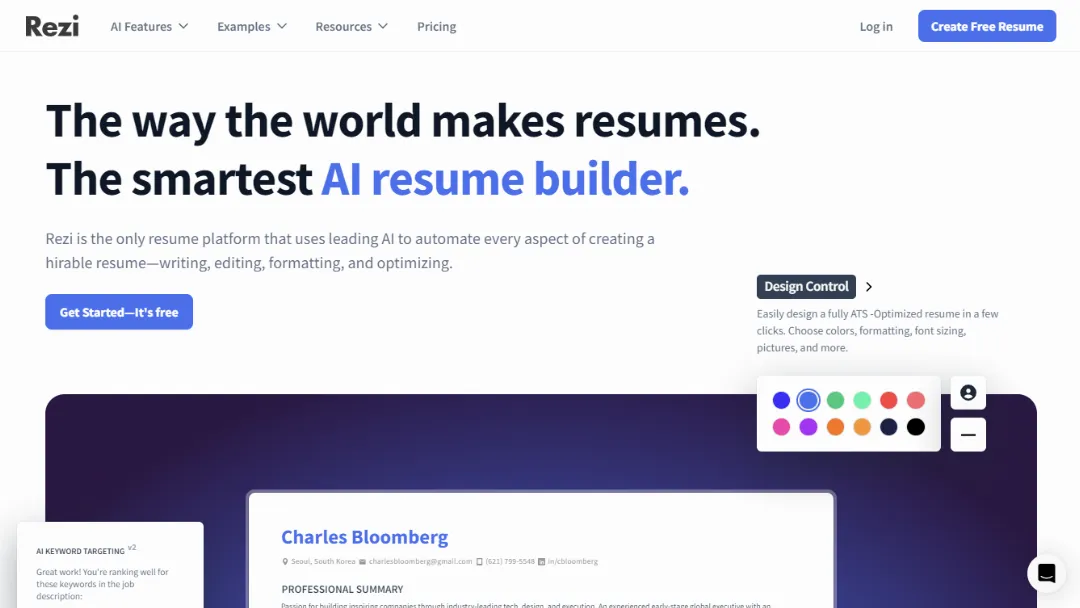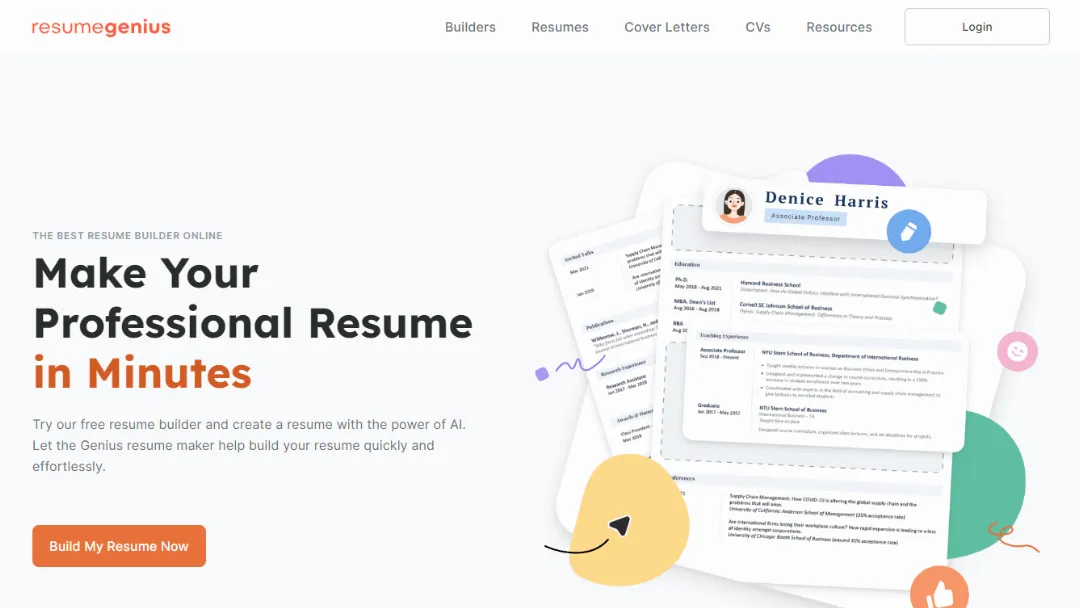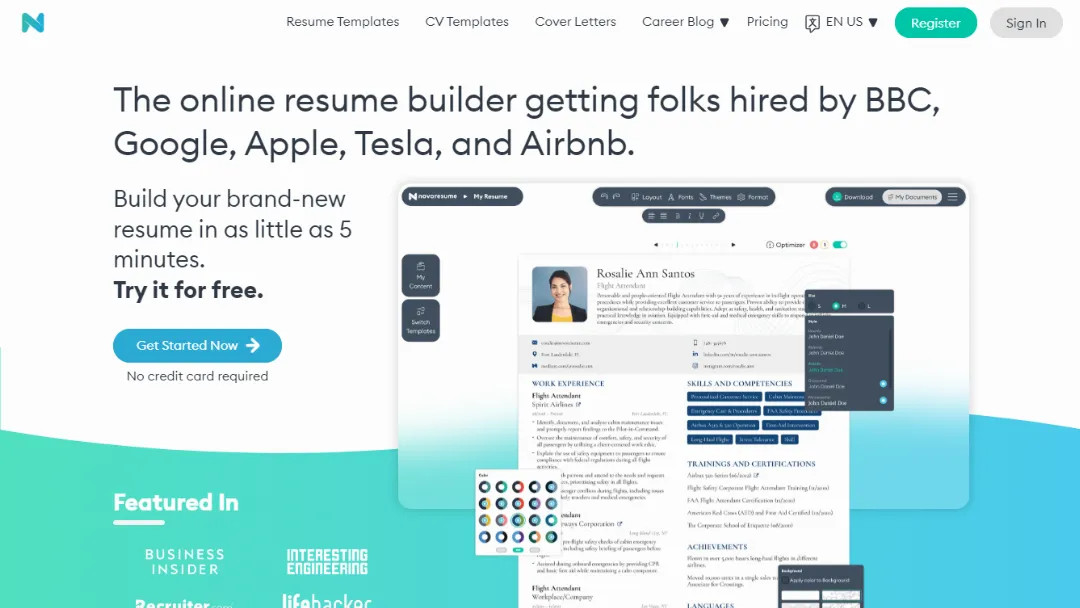Indeed Resume Builder
EDITORS' CHOICECreate your resume in minutes with Indeed's free resume builder.
Try Indeed Resume Builder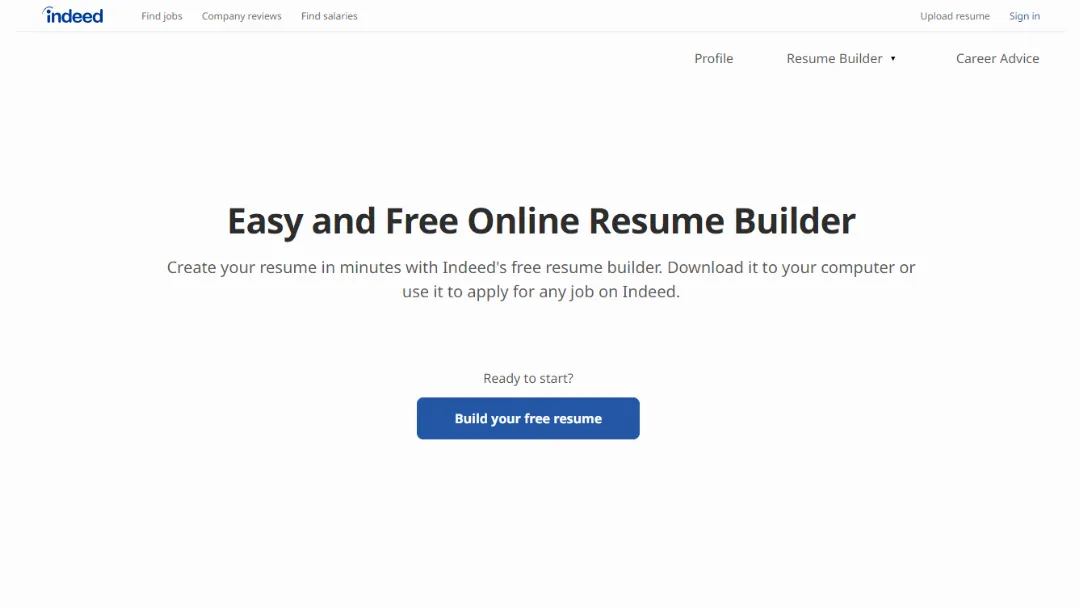
What is Indeed Resume Builder?
Try Indeed Resume BuilderIndeed Resume Builder is an online platform that allows you to create a professional resume with ease.
Whether you're a job seeker looking for new opportunities or someone looking to update their existing resume, Indeed Resume Builder provides a user-friendly interface and a range of features to help you craft a compelling resume.
Features:
- User-Friendly Interface: The website offers a clean and intuitive interface, making it easy for anyone to create a resume, regardless of their level of expertise.
- Pre-designed Templates: Choose from a variety of professionally designed resume templates to give your resume a polished look.
- Customization Options: Tailor your resume to suit your needs by adding sections, rearranging content, and adjusting formatting.
- Automatic Formatting: The platform automatically formats your resume, ensuring consistency and a professional appearance.
- Smart Suggestions: Get helpful suggestions on how to improve your resume, such as keyword optimization and highlighting achievements.
- Import from LinkedIn: Easily import your existing information from your LinkedIn profile to save time and streamline the resume creation process.
- Download and Share: Once you're satisfied with your resume, download it in various formats (PDF, Word, etc.) and share it with potential employers.
Use Cases:
- Job Seekers: Whether you're just starting your career or looking for a new job, Indeed Resume Builder helps you create a professional resume that stands out to potential employers.
- Resume Updates: If you already have a resume but need to update it, Indeed Resume Builder provides an efficient way to make changes and keep your resume current.
- Customization: The platform allows you to tailor your resume to different industries and job positions, ensuring that it reflects your skills and experiences relevant to the specific role you're applying for.
How to use it?
- Visit the Indeed Resume Builder website.
- Sign in to your Indeed account or create a new one.
- Follow the step-by-step instructions to input your personal information, work experience, education, skills, and other relevant details.
- Choose a professional resume template that suits your style and industry.
- Customize the template by rearranging sections, adding or removing content, and adjusting formatting as needed.
- Utilize the smart suggestions provided by the platform to optimize your resume.
- Preview your resume to ensure it looks as desired.
- Download your resume in your preferred format (PDF, Word, etc.) and share it with potential employers.
Published on Jun. 3, 2024