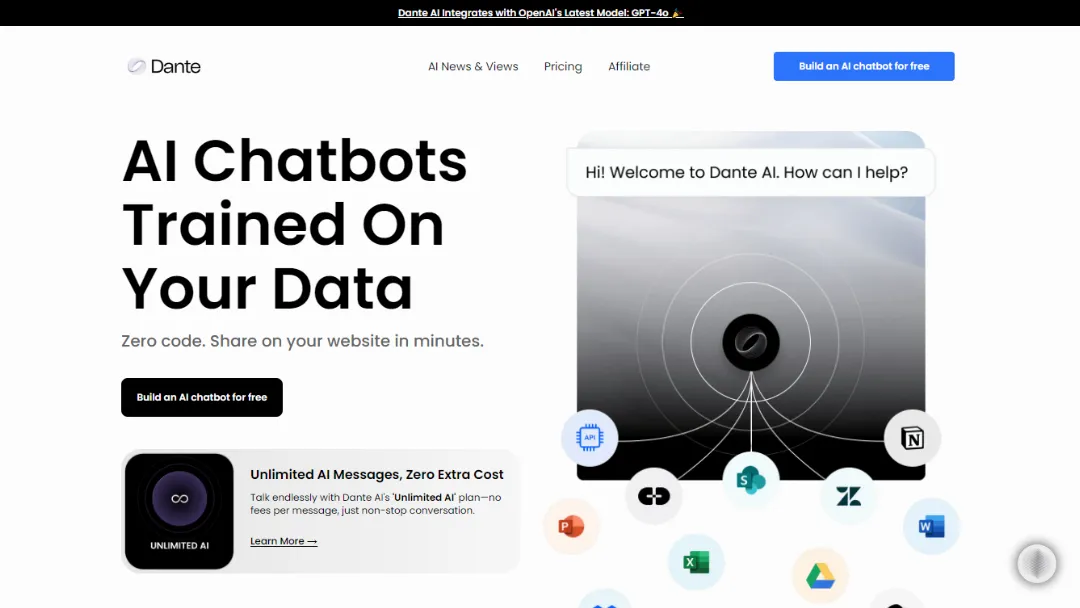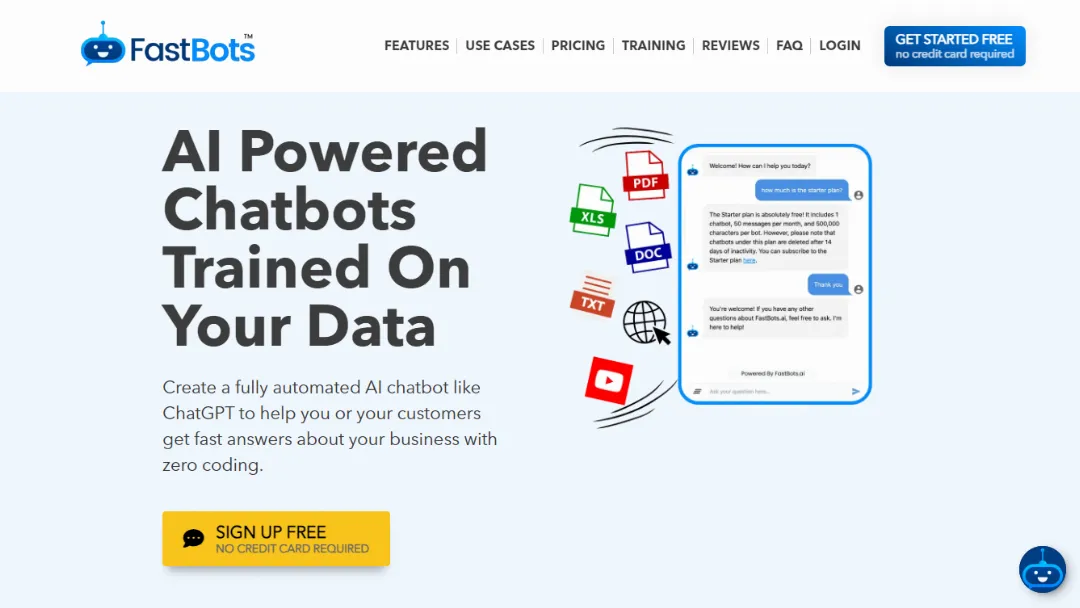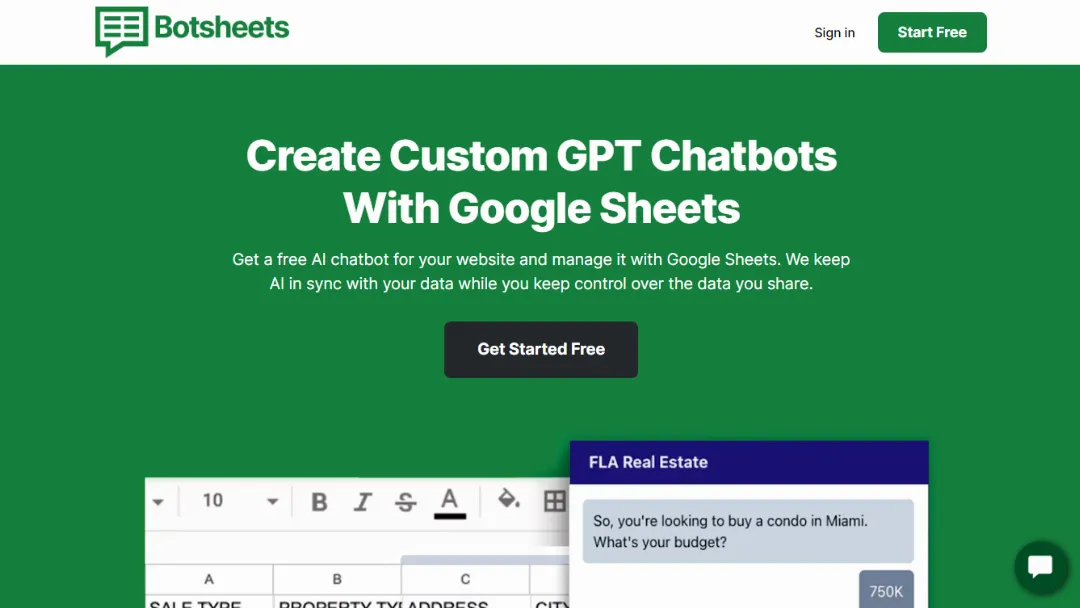
What is Botsheets?
Try BotsheetsBotsheets is a powerful platform that allows you to create AI chatbots using Google Sheets. It enables you to personalize responses, capture leads, gain insights, and create data-driven chatbots without requiring any technical skills. With Botsheets, you can easily manage your chatbot's behavior and keep control over the data you share.
Features:
- Personalize Responses: Let AI query your data and generate personalized responses to messages, enhancing the user experience.
- Capture Leads: Extract data from conversations and capture it in Google Sheets, allowing you to collect valuable information.
- Gain Insights: Analyze your data and generate insights using charts and graphs, helping you make informed decisions.
- No-code Database: Create chatbots without the need for technical skills, making it accessible to users with varying levels of expertise.
- Generate Responses: Add datasets to your chatbot, and it will capture user preferences and search your Google Sheet to generate appropriate responses.
- Ideal for Changing Content: Connect spreadsheets from any Google Drive, enabling you to handle frequently changing content seamlessly.
- Capture Leads: Configure the chatbot to collect specific data from users and automatically write it to a spreadsheet, replacing lead generation forms.
- Generate Insights: Create data analysis bots that generate charts, graphs, and interactive tables for internal or public use.
- Read & Write: Chatbots can read data, collect data from users, and write it to a spreadsheet, facilitating data management.
- Multiple Data Sources: Connect multiple sheets, PDFs, and webpages to a single chatbot, consolidating data from various sources.
- Auto-Sync: Botsheets keeps AI in sync with changes to your datasets, ensuring your chatbot is always up to date.
- Multi-Language: Automatically understand and respond in over 90 languages, expanding your chatbot's reach.
- Easy Integrations: Add a widget, embed chat into a page, or share a direct link to integrate the chatbot seamlessly into your website or application.
- Brand Integration: Customize the chatbot's look, tone, and even use your own domain name for brand consistency.
- Latest AI: Powered by GPT-4o with the option to use either Botsheets' credits or your own OpenAI Key.
- Customizable Rules: Set rules of engagement using the Prompt Editor to meet your specific objectives.
- Privacy First: Botsheets only accesses the data you choose and never uses your data to train ChatGPT.
Use Cases:
- Amazon Data Analysis: Use Botsheets to analyze data related to Amazon, gaining insights into sales, customer behavior, and trends.
- Employee Data Analysis: Create chatbots that analyze employee data, facilitating HR processes, performance evaluations, and feedback collection.
- Lead Generation: Replace lead generation forms with chatbots that gather valuable first-party data from website visitors.
- Community Engagement: Build chatbots to interact with communities on platforms like Discord, Facebook, YouTube, and LinkedIn.
- Support System: Develop chatbots to provide customer support, answering frequently asked questions and resolving issues.
- Blog Interaction: Implement chatbots on blogs to engage with readers, answer queries, and provide additional information.
- Product Hunt Engagement: Use chatbots to interact with the Product Hunt community, gather feedback, and promote your product.
How to use it?
- Sign In/Sign Up: Sign in or sign up on Botsheets to access the platform.
- Create a Chatbot: Easily create an AI chatbot by connecting Google Sheets and defining its behavior.
- Add Data Sources: Connect multiple data sources such as spreadsheets, web pages, and PDF documents to your chatbot.
- Customize Chat Experience: Customize the chatbot's appearance and personality to match your brand's voice and style.
- Deploy Your Chatbot: Integrate the chatbot into your website by adding a widget, embedding it on a page, or sharing a direct link.
- Monitor and Maintain: Monitor the chatbot's performance, make adjustments as needed, and keep your data in sync.
Published on Jul. 2, 2024