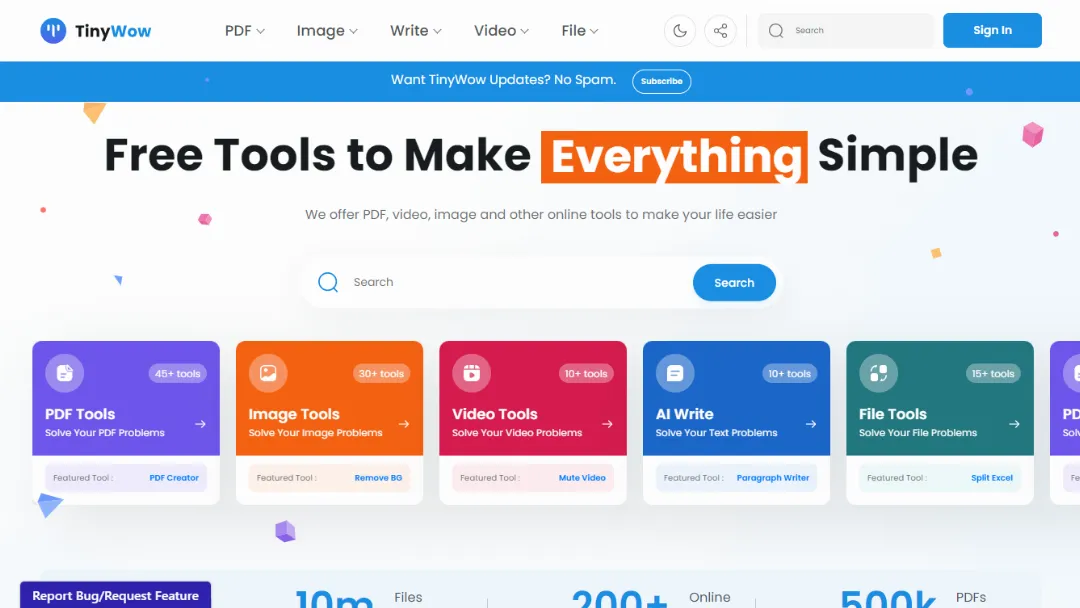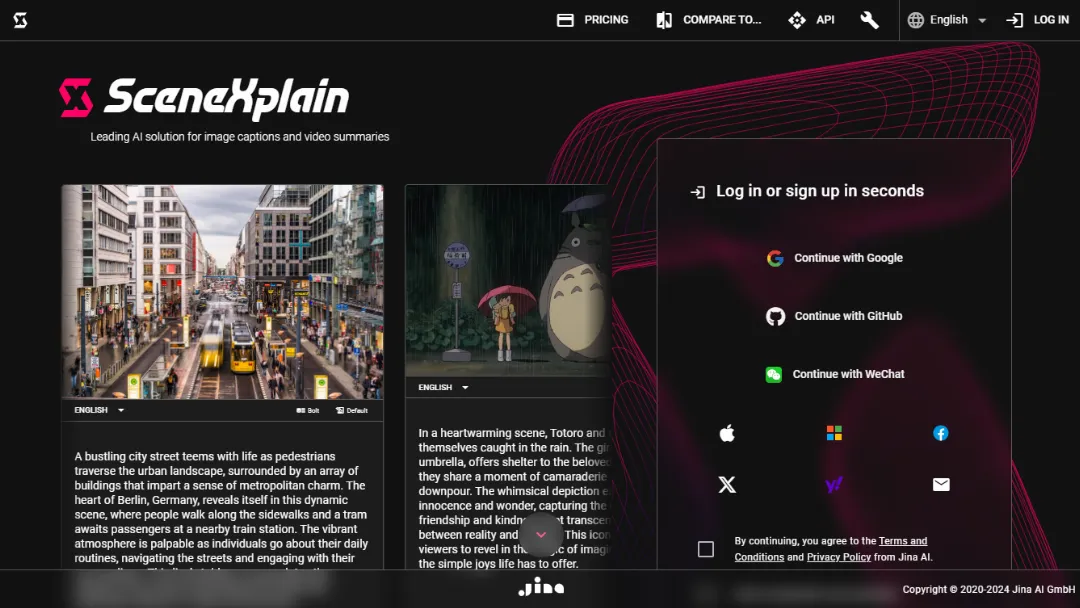What is Eagle.cool?
Try Eagle.coolEagle is a powerful tool designed to help users collect, search, and organize their design files and reference images in a logical and efficient manner. It provides a centralized platform for managing and accessing all design assets, making it easier to find the right image at the right time.
Features:
- Browser Extension: Save images from any website with ease.
- Video Bookmark: Organize and preview YouTube/Vimeo links within Eagle.
- Screenshot: Capture and save inspiring content directly with Eagle.
- Drag & Drop: Easily add images from other applications by dragging and dropping.
- Clipboard: Copy and paste images directly into Eagle.
- Tags: Add tags to images for quick and efficient searching.
- Folders: Organize images into customized folders for better file management.
- Smart Folders: Automatically filter and organize images based on name or tags.
- Annotation: Annotate specific areas of an image for better collaboration and communication.
- Color Filter: Sort and find images based on color labels.
- Keywords Search: Search for images based on tags, notes, and titles.
- Advanced Filter: Filter images based on various criteria like colors and formats.
- Hover Preview: Preview images by hovering over them without opening the file.
- Spacebar Preview: Preview image contents by pressing the space bar.
- Suitable Layouts: Arrange images in optimal layouts for efficient browsing.
- Zoom: Zoom in to view image details effortlessly.
- Tag Management: Efficiently classify and organize tags for better asset management.
- Hierarchical Folder: Classify assets using a hierarchical folder structure.
- Smart Folder: Automatically find and organize files based on search criteria.
- Identifying Duplicates: Detect and manage duplicate files to avoid clutter.
- Video Management: Browse and preview videos without opening them individually.
- Audio Management: Support for various audio file formats for easy organization.
- Font Management: Manage, preview, and categorize font files without installation.
- Cloud Sync: Easily sync Eagle with cloud storage services like Google Drive or Dropbox.
Use Cases:
- Design Asset Organization: Eagle helps designers efficiently collect, categorize, and manage their design assets, including mockups, illustrations, and screenshots.
- Research and Inspiration: Users can save and catalog images from the web, making it a valuable tool for research and finding inspiration for design projects.
- Collaboration and Communication: The annotation feature allows teams to highlight specific areas of an image and provide feedback or share ideas.
- Efficient Browsing: With various preview options, suitable layouts, and zooming capabilities, Eagle enables users to browse through their image library quickly and easily.
- Tag-based Searching: The tagging system and advanced search filters make it effortless to locate specific images based on tags, colors, formats, or keywords.
- Multi-format Support: Eagle supports a wide range of file formats, allowing users to import and organize different types of assets in one place.
- Personal and Professional Use: Whether for personal projects or professional work, Eagle serves as a versatile tool for organizing and managing visual assets effectively.
Published on Jan. 28, 2024