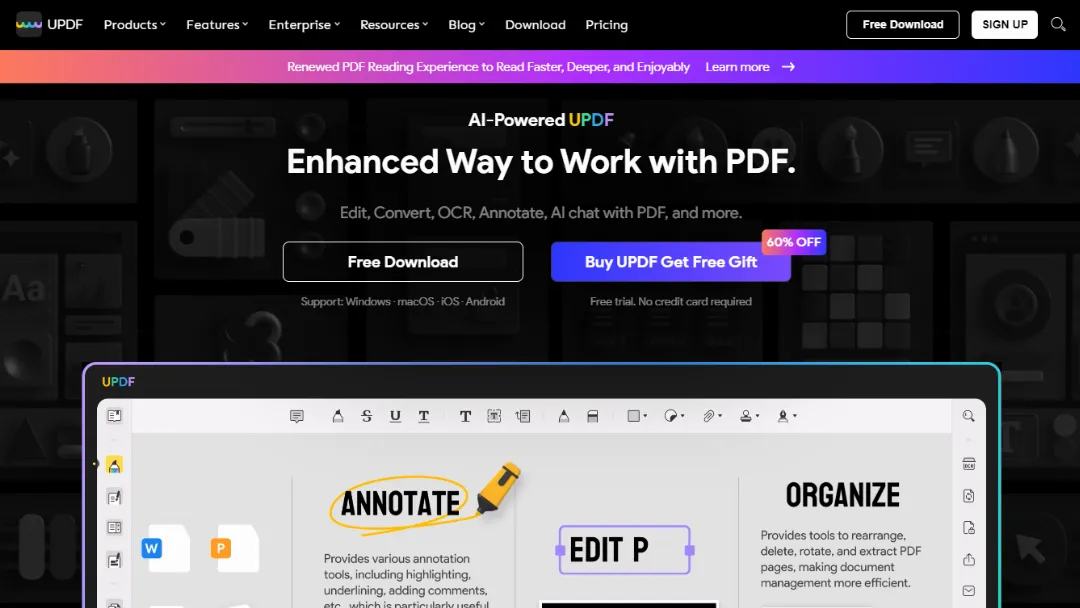What is PDF.ai?
Try PDF.aiPDF.ai is an online platform that allows you to interact with your PDF documents through a chat-like interface. With PDF.ai, you can easily extract information, search for specific content, and perform various tasks using natural language commands.
Features:
- Document Interaction: Engage in a chat-like conversation with your PDF documents, making it intuitive and convenient to interact with the content.
- Information Extraction: Extract specific information from your PDFs by simply asking questions or providing commands in natural language.
- Content Search: Quickly search for keywords or phrases within your PDFs, saving time and effort in locating specific information.
- Task Automation: Perform various tasks on your PDF documents, such as highlighting, annotating, merging, splitting, and converting, by conversing with the AI-powered system.
- Collaboration: Share PDFs with others and collaborate on documents by inviting them to join the chat conversation.
Use Cases:
- Research and Study: Easily extract relevant information, search for specific content, and highlight important sections within academic papers or research documents.
- Document Management: Efficiently manage your PDF library by organizing, searching, and performing tasks such as merging or splitting documents.
- Business and Workflows: Streamline workflows by automating repetitive tasks like document conversion, annotation, or form filling, saving time and improving productivity.
How to use it?
- Visit the PDF.ai website.
- Upload a PDF: Drag and drop your PDF document into the chat interface or click on the upload button to select the file.
- Interact with the Document: Start conversing with the AI-powered system by asking questions, providing commands, or searching for specific content within the PDF.
- Extract Information: Use natural language queries to extract specific information from the document, such as "What is the total revenue for Q3?"
- Perform Tasks: Automate tasks like highlighting, annotating, merging, splitting, or converting PDFs by interacting with the system.
- Collaborate: Share the PDF and invite others to join the chat conversation, enabling seamless collaboration on the document.
Published on Feb. 5, 2024