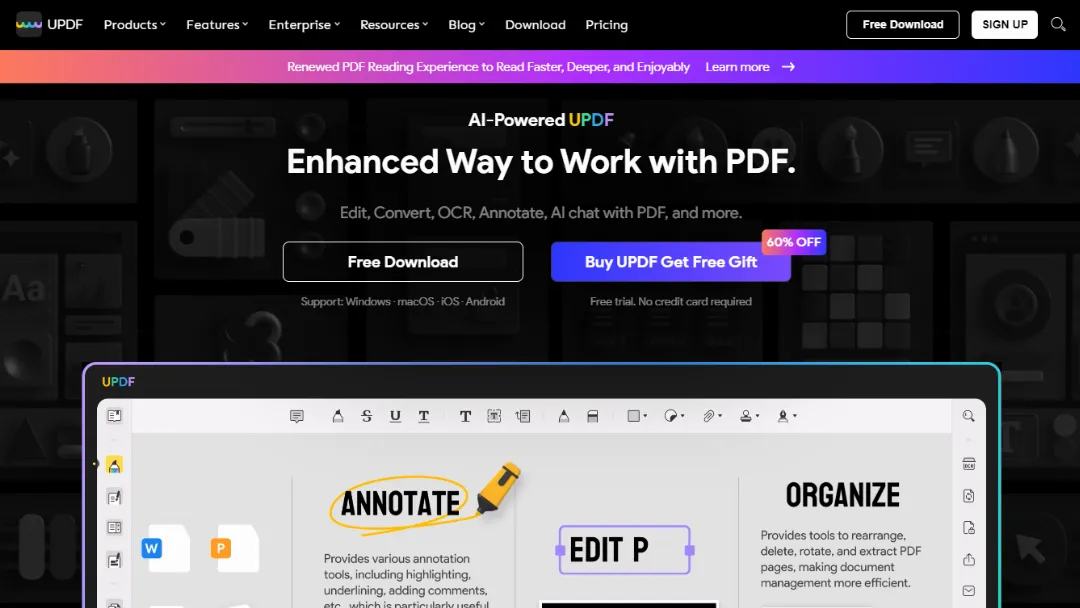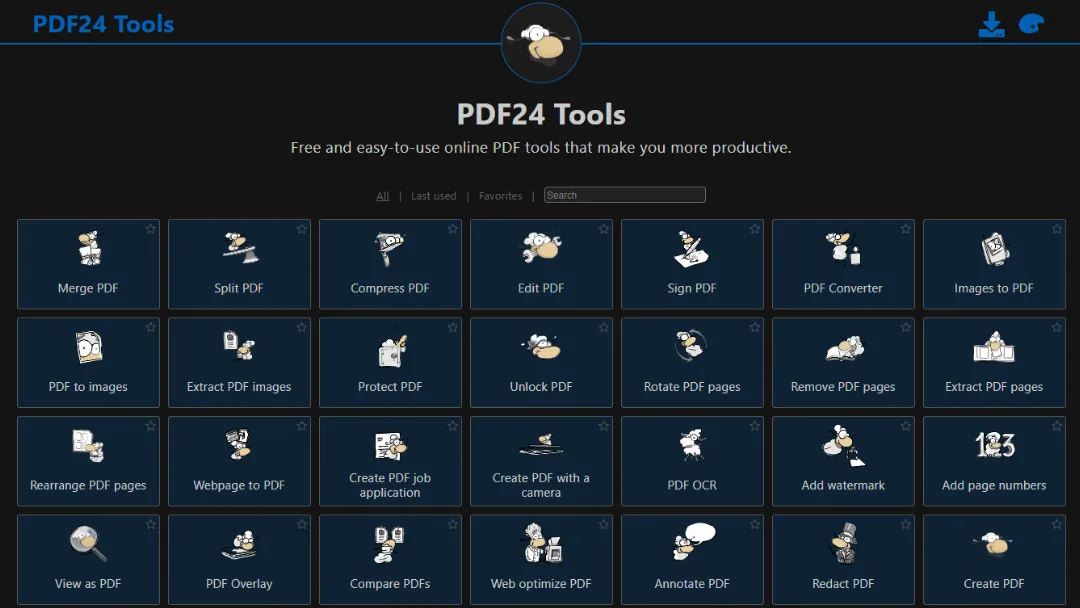What is Smallpdf.com?
Try Smallpdf.comSmallpdf.com is a comprehensive online platform that offers a wide range of tools to simplify your PDF-related tasks. From converting and compressing PDFs to editing and signing documents, Smallpdf provides all the necessary features to enhance your PDF workflow.
- Convert & Compress: Convert PDFs to Word, Excel, PowerPoint, and JPG formats. Compress PDF files to reduce their size while maintaining quality.
- Organize: Merge multiple PDFs into a single document. Split PDFs into separate files. Rotate pages and delete unnecessary pages.
- Edit: Add text, images, shapes, and annotations to your PDFs. Highlight important content and make changes directly within the document.
- Sign & Security: Create digital signatures to sign PDFs electronically. Request e-signatures from others and track the signing process.
- PDF Scanner: Use your mobile device as a scanner to capture physical documents and convert them into PDFs.
- View & Edit: Access a built-in PDF reader to view and make basic edits to your documents.
- Number Pages: Add page numbers to your PDFs for better organization.
- AI PDF Summarizer: Automatically generate a summary of your PDF documents using artificial intelligence.
- Document Conversion: Convert PDFs to editable formats like Word or Excel for easier editing and collaboration.
- File Compression: Reduce the size of large PDF files for easier storage and sharing.
- Document Organization: Merge multiple PDFs into one document or split a single PDF into separate files for better organization.
- PDF Editing: Add text, images, or annotations to your PDFs for clarification or customization.
- Digital Signatures: Electronically sign PDF documents and request signatures from others for seamless document workflows.
- Document Review: Highlight important sections and make annotations within the PDF for efficient reviewing and collaboration.
- Visit Smallpdf.com and select the desired tool from the list of available options.
- Upload your PDF file either from your device, cloud storage services, or by scanning a physical document using the PDF Scanner.
- Choose the specific action you want to perform, such as conversion, compression, editing, or signing.
- Customize any settings or parameters according to your preferences.
- Preview the changes or modifications made to your PDF.
- Download the processed file to your device or save it to your preferred cloud storage platform.
Smallpdf offers a range of pricing plans to accommodate different user needs. Here are the details of their pricing:
- Free Plan:
- Features: Access to 21 Smallpdf tools, work on the website and mobile app.
- Pro Plan:
- Cost: Starts with a free trial, then $12 per month when billed monthly or $9 per month when billed annually.
- Features: Includes all features of the Free plan, plus Pro features such as Strong Compress, conversion of scanned PDFs to Word, and digital seal protection on signatures. Additional features include unlimited document downloads, desktop applications, file storage, and an ad-free experience. It also provides customer support.
- Team Plan:
- Cost: Starts with a free trial, then $10 per month when billed monthly or $7 per month when billed annually.
- Features: Includes all features of the Pro plan, and additionally offers easy and flexible billing management, the ability to add more users as needed, volume discount pricing, and priority customer support. It is designed for teams of 2 to 14 members.
- Business Plan:
- Cost: Custom pricing based on the specific requirements of the business.
- Features: Includes all features of the Team plan, along with personalized onboarding programs, flexible payment options, custom contracts, and a dedicated customer success manager. This plan is suitable for businesses with 15 or more users.
In Summary
Smallpdf.com provides a user-friendly and comprehensive solution for all your PDF needs. With its wide range of tools, you can convert, compress, organize, edit, and sign your PDF documents effortlessly.
From individuals to businesses, Smallpdf simplifies PDF workflows, allowing you to manage your documents efficiently. Experience the ease and convenience of Smallpdf.com and optimize your PDF tasks today.