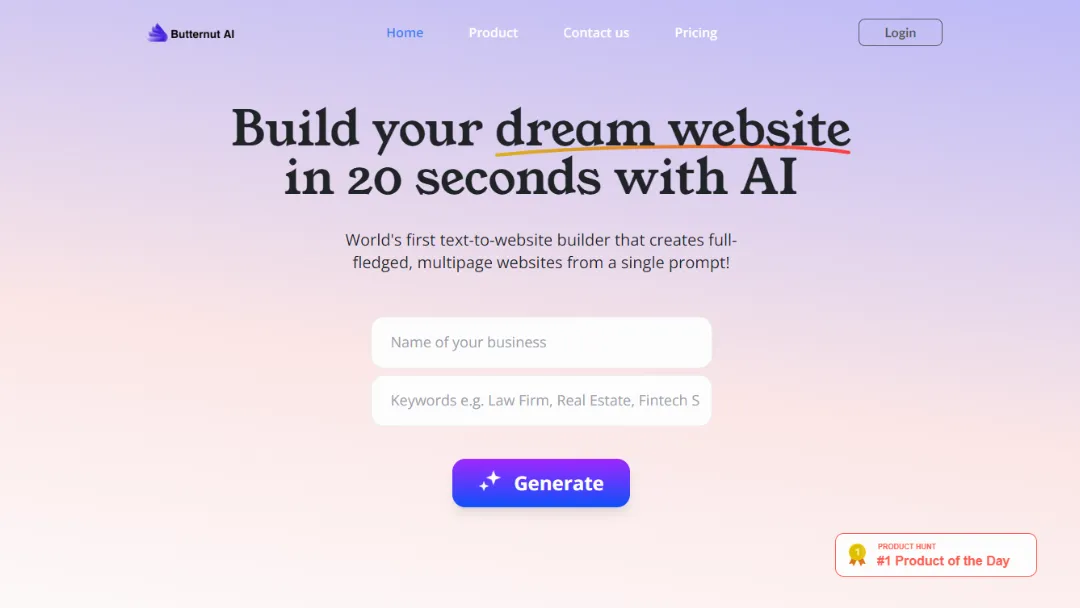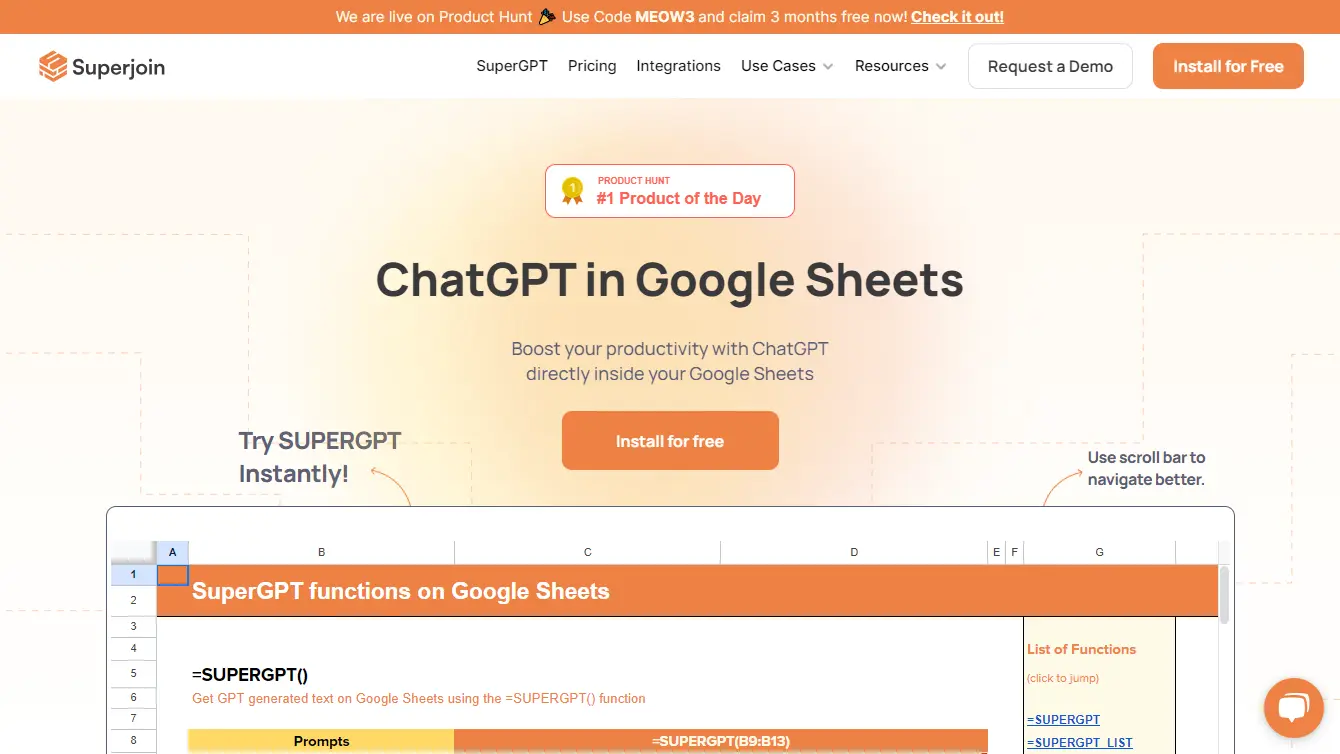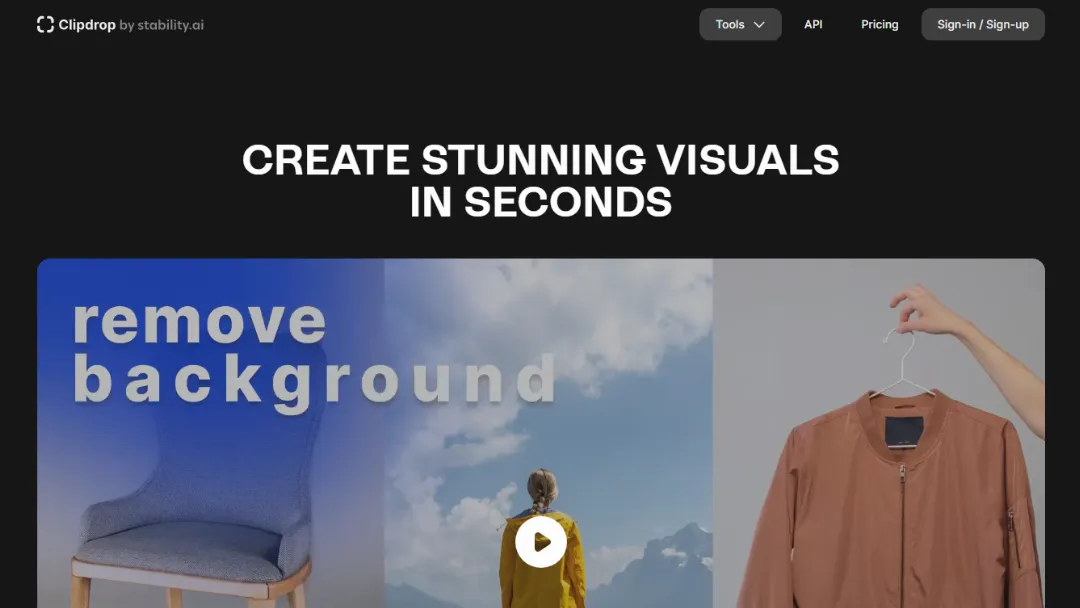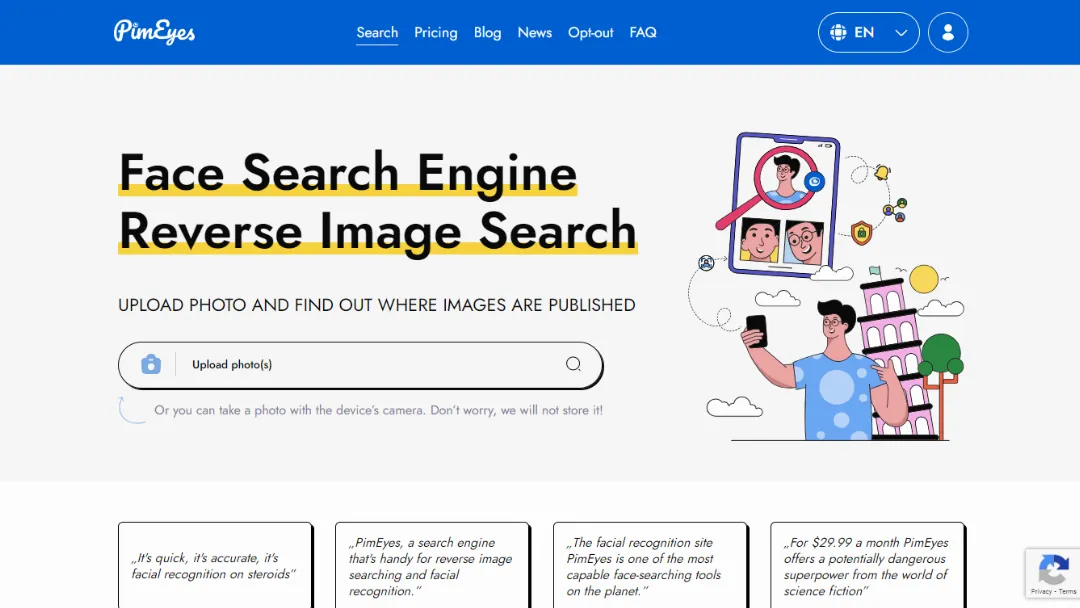
What is PimEyes?
Try PimEyesPimEyes is an innovative online platform designed to leverage face recognition technology for conducting reverse image searches specifically focused on identifying images containing a particular face.
Unlike traditional reverse image searches that rely on visual similarity, PimEyes enhances the search mechanism by pinpointing faces within images, enabling users to discover where their own face appears on the internet.
PimEyes supports users in monitoring their online presence, setting alerts for new findings, and providing tools to permanently remove unwanted images from external websites.
Features:
- Face Recognition Search: Utilizes advanced AI and machine learning to identify images containing specific faces.
- Privacy Protection: Helps users find and manage instances of their image appearing online, protecting against misuse.
- Copyright Audit Tool: Assists in auditing potential copyright infringements involving personal images.
- Alert System: Allows users to set up notifications for new occurrences of their image online.
- Image Removal Assistance: Offers guidance and support for removing unwanted images from external sites.
FAQ's
- How does PimEyes help protect privacy? PimEyes allows users to track down their images on the Internet, reclaim image rights, and monitor their online presence, enabling them to defend themselves from scammers, identity thieves, or unauthorized image usage.
- What can I do with PimEyes? With PimEyes, you can upload a photo to search for images containing your face, access the sources of your results, set alerts to monitor your online presence, and erase unwanted photos from external websites.
- How does the reverse image search work on PimEyes? PimEyes uses a reverse image search mechanism enhanced by face recognition technology to help users find their faces online. It provides results not only with similar photos but also with images where the user appears in different contexts.
- Can I remove my photos from PimEyes search results? Yes, PimEyes allows users to exclude their faces from search results. However, note that this action only removes the photos from PimEyes and not from their original sources on the internet.
- Does PimEyes provide any alert system for monitoring online presence? Yes, PimEyes offers an alert system that notifies users when new search results containing their face are found online, helping them stay informed about their digital footprint.
- Can I use PimEyes on mobile devices? Yes, PimEyes can be accessed and used on various devices, including mobile phones, making it convenient for users to perform searches and manage their online presence on the go.
Use Cases:
- Personal Privacy Protection: Individuals can use PimEyes to monitor their online presence and protect their privacy by finding and controlling how their image is used on the internet.
- Identity Theft Prevention: The tool helps in preventing identity theft by alerting users to new images containing their face that appear online, allowing them to take action promptly.
- Online Presence Management: Users can manage their online presence by discovering where their image appears and choosing to hide certain photos from public search results.
- Copyright Infringement Detection: PimEyes aids in detecting copyright infringements related to personal images, supporting users in reclaiming their image rights.
- Unauthorized Image Usage Monitoring: It monitors for unauthorized usage of personal images and provides mechanisms to address such issues through the PROtect Plan.
- Self-Protection and Self-Image Management: People use PimEyes for self-monitoring, self-protection, and managing their self-image online.
- Curiosity and Exploration: Beyond practical uses, some users might employ PimEyes out of curiosity to explore how their image is represented across the internet.
- Fraud and Misuse Concerns: For individuals concerned about their faces being misused for fraudulent activities, PimEyes offers a way to monitor and mitigate risks associated with unauthorized image use.
- Professional Services for Takedown Notices: PimEyes provides professional services to help users draft and send DMCA & GDPR takedown notices, ensuring the removal of unwanted photos from external websites.
How to use it?
- Upload a photo to search for images containing your face.
- Access results to see where your photos are published online.
- Set an alert to monitor new results with your face.
- Erase unwanted photos from external websites using the image removal service.
Published on Aug. 15, 2024