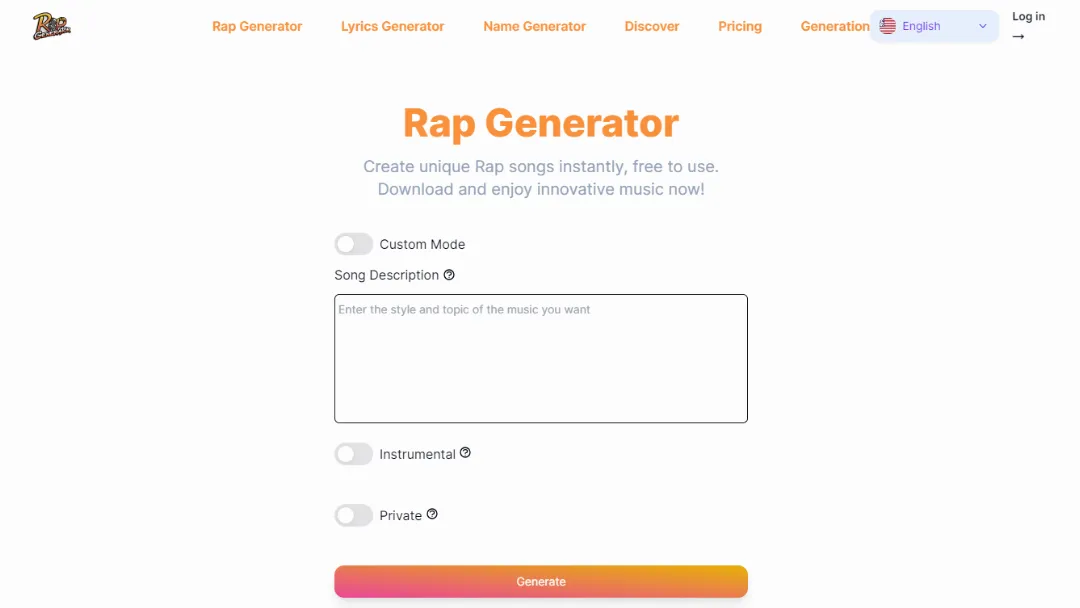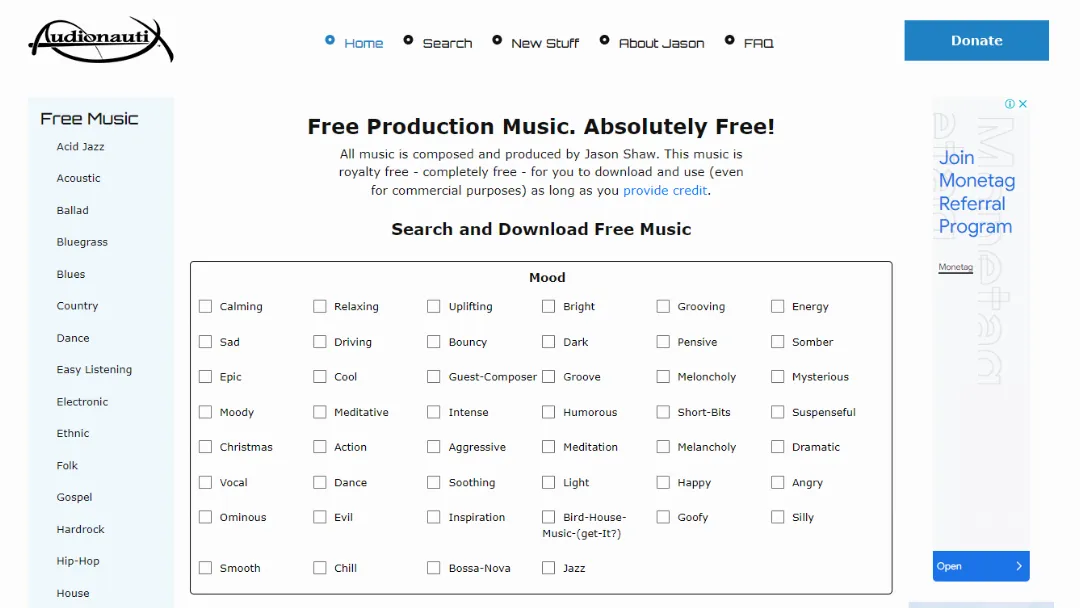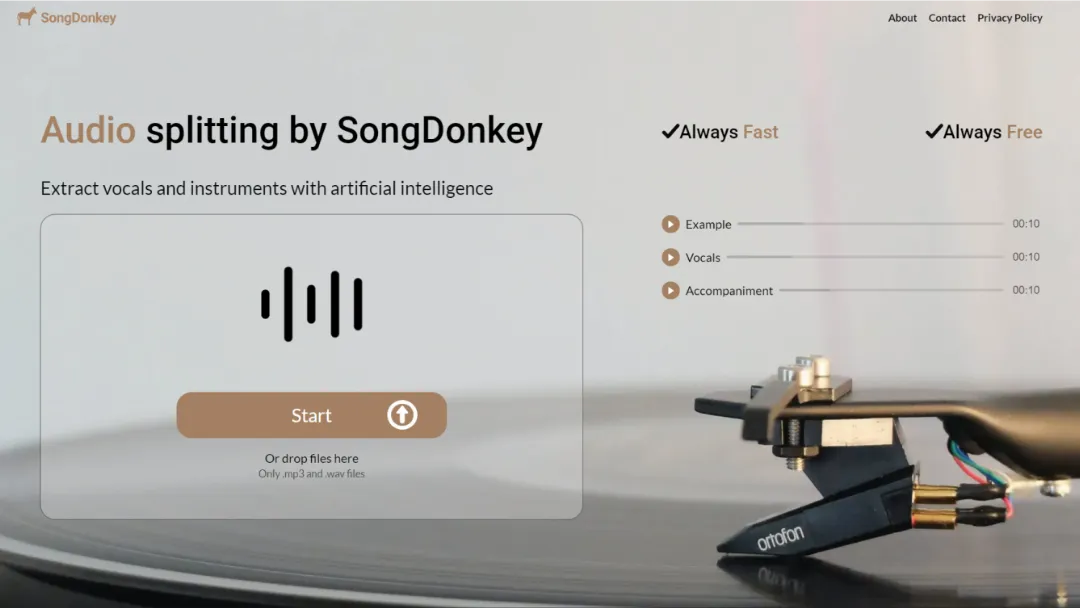
What is SongDonkey?
Try SongDonkeySongDonkey is an innovative platform that leverages artificial intelligence to offer users a range of music editing capabilities. It specializes in removing vocals from music tracks and splitting them into separate instrumental components using advanced machine learning algorithms. This tool is particularly useful for those looking to create acapella versions of songs, extract instrumentals, isolate voices, remove background music, or even just remove drums from a track.
How Does SongDonkey Work?
At the heart of SongDonkey's functionality is the Deezer Spleeter algorithm, a powerful machine learning model designed specifically for separating music tracks into their constituent parts. Users can upload their music files in either MP3 or WAV format, with a maximum duration of 10 minutes per track. The platform then processes these files, allowing users to download the isolated vocal track, accompaniment, bass, drums, piano, and other instrumental components separately.
Features and Capabilities
- AI-Powered Separation: Utilizes the Deezer Spleeter algorithm to accurately separate vocals from the instrumental parts of a song.
- Versatile Applications: Beyond creating acapella versions, SongDonkey supports various use cases including instrumental extraction, voice isolation, background music removal, and drum removal.
- User-Friendly Interface: The platform offers a straightforward interface, enabling users to easily upload their tracks, select the desired outputs, and download the processed files.
- Quality and Speed: Ensures high-quality separation with fast processing times, offering a seamless experience for users.
Getting Started with SongDonkey
To get started with SongDonkey, follow these simple steps:
- Visit the SongDonkey website.
- Upload your music file in MP3 or WAV format, ensuring it does not exceed 10 minutes in length.
- Choose the number of stems you wish to separate from the track.
- Listen to the preview of the separated tracks.
- Download the tracks you need.
Considerations and Limitations
While SongDonkey provides a convenient and effective solution for music editing, it's important to note some limitations:
- File Format Restrictions: Only MP3 and WAV formats are supported.
- Duration Limitations: Each uploaded track must not exceed 10 minutes in length.
- Processing Time: Depending on the complexity of the track, processing may take up to 1 minute and 20 seconds.
Despite these limitations, SongDonkey remains a valuable tool for musicians, producers, and enthusiasts looking to manipulate and edit their music tracks efficiently.
Conclusion
SongDonkey stands out as a cutting-edge platform that harnesses the power of AI to enhance music editing capabilities. Its ease of use, combined with the versatility of its features, makes it an attractive option for anyone looking to explore the possibilities of music editing beyond traditional methods. Whether you're aiming to create a unique acapella version of a favorite song or simply want to experiment with isolated instrumental components, SongDonkey offers a user-friendly and efficient solution.