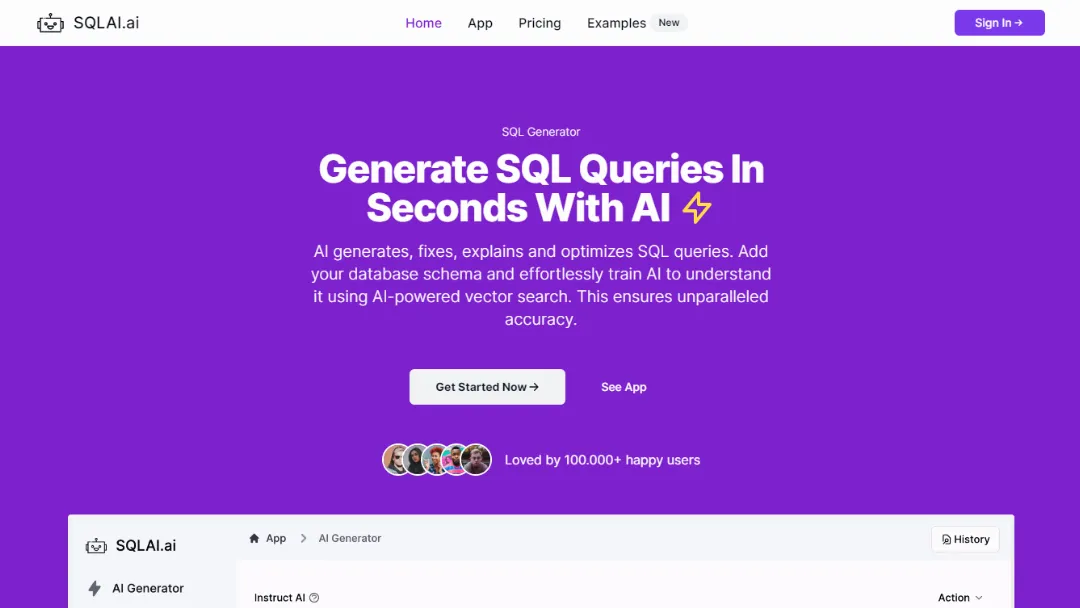
What is SQLAI.ai?
Try SQLAI.aiSQLAI.ai is an AI-powered platform that allows you to generate, fix, explain, and optimize SQL queries quickly and effortlessly. By leveraging AI, you can convert your instructions into simple or complex SQL queries, ensuring unparalleled accuracy. The platform also offers optimization tips, syntax checking, and data insights, making data analytics and database operations easier and more efficient.
Features:
- SQL Generator: Transform your instructions into SQL queries, including NoSQL, using everyday language.
- Optimized SQL Generator: Switch to the performance optimized SQL generator to get faster queries and optimization tips.
- Fix SQL Queries: Paste SQL queries that need fixing, and AI will generate a fixed query for you.
- Optimize SQL Query: Paste SQL queries to be optimized, and AI will generate an optimized query for improved performance.
- Explain SQL Query: Get a detailed inline explanation of SQL queries by pasting them into the platform.
- Format SQL Query: Improve the readability of SQL queries by formatting them with AI assistance.
- Generate SQL Data: Tell AI what data you want, and it will generate dummy data in seconds, based on your instructions.
- Data Analytics: Utilize AI combined with connected databases to ask questions about your data and get real-time insights.
- Data Dashboards: Build data dashboards by generating insightful SQL queries with AI and save them for future use.
Use Cases:
- SQL Query Generation: Quickly generate SQL queries, whether simple or complex, using everyday language instructions.
- Query Optimization: Optimize SQL queries to improve performance and efficiency.
- Query Fixing: Fix SQL queries with a click, saving time and effort in troubleshooting.
- Data Analytics: Use AI-generated SQL and NoSQL queries to analyze and gain insights from connected databases.
- Data Dashboard Creation: Build data dashboards by generating insightful SQL queries and save them for easy data visualization.
How to use it?
- Get Started: Visit the SQLAI.ai website and access the platform.
- SQL Query Generation: Input your instructions in everyday language to generate SQL queries.
- Query Optimization: Paste SQL queries to be optimized and let AI generate an optimized version.
- Query Fixing: Copy and paste problematic SQL queries, and AI will provide a fixed query.
- Data Analytics: Connect your databases and drag'n'drop your data to analyze and retrieve real-time insights.
- Data Dashboard Creation: Generate SQL queries with AI and save them to create data dashboards for visualization.
Published on Feb. 5, 2024


