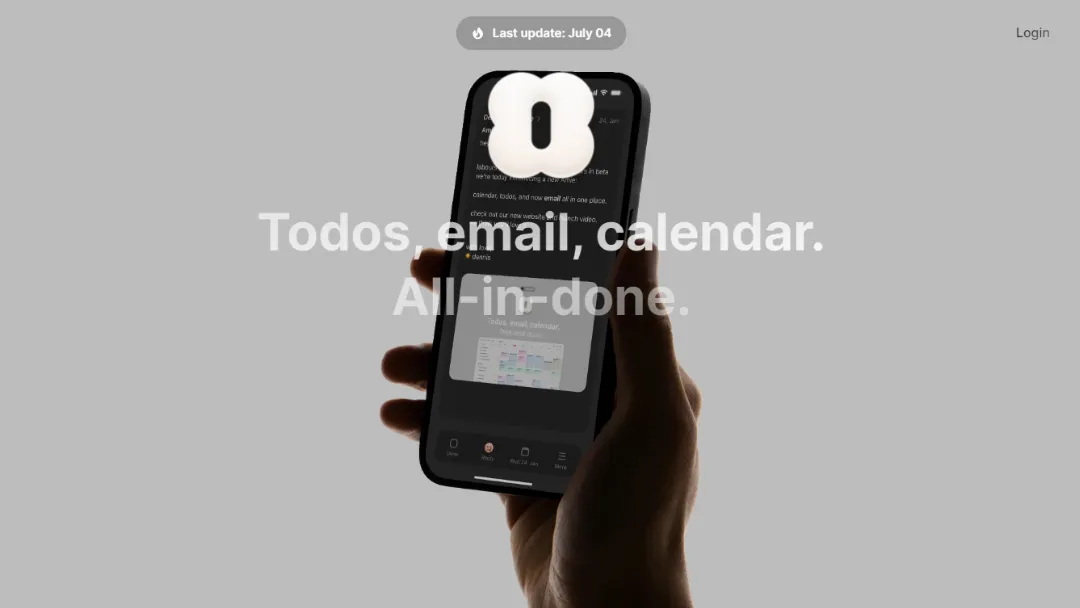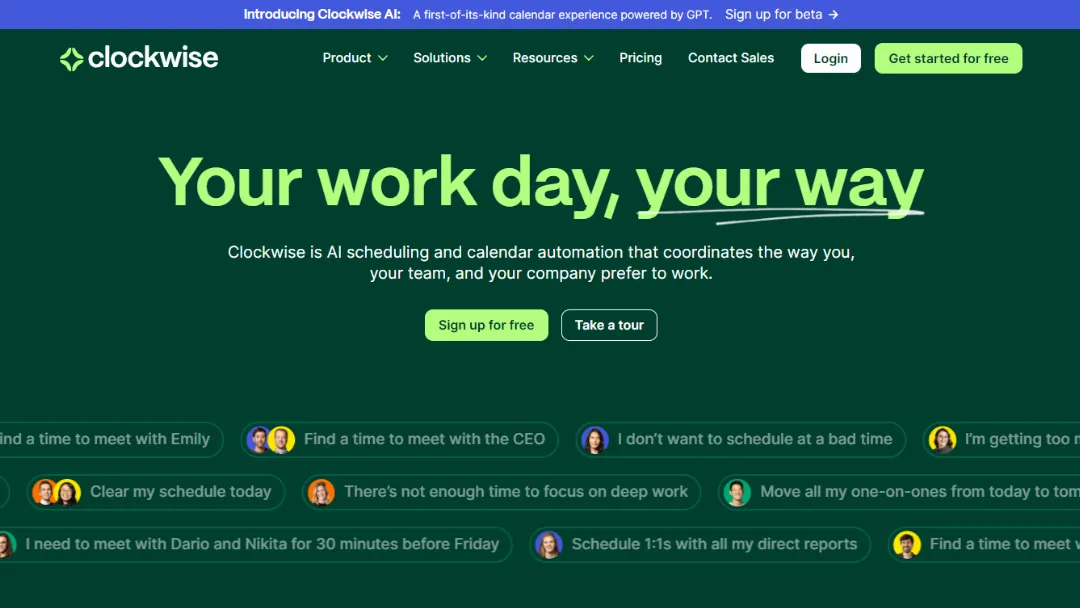Window Fusion
Merge multiple application windows into one cohesive unit for enhanced productivity.
Try Window Fusion
What is Window Fusion?
Try Window FusionWindow Fusion is a powerful application designed to simplify window management by allowing users to merge multiple application windows into a single, organized interface. This innovative tool eliminates the hassle of switching between overlapping windows and enhances productivity with customizable hotkeys for quick adjustments.
Ideal for professionals, researchers, and students, Window Fusion maximizes efficiency by providing a streamlined workspace tailored to individual needs.
Key Features of Window Fusion
1. Window Merging
Window Fusion allows users to combine multiple application windows into one. This feature eliminates the clutter of overlapping windows, making it easier to focus on tasks.
2. Hotkeys for Quick Window Management
The application comes equipped with customizable hotkeys that enable users to quickly set window positions and sizes. Users can easily adjust layouts to fit their preferences, enhancing overall efficiency.
3. Multi-Instance Management
With Window Fusion, users can simultaneously open multiple instances of applications, such as ChatGPT. This is particularly useful for users who need to compare information or multitask effectively.
4. Custom Layout Creation
Users can create custom applications based on specific layouts. This feature is ideal for professionals who require tailored setups for different workflows.
5. Cross-Platform Compatibility
Window Fusion is available for both Mac and Windows/Linux systems, ensuring that a wide range of users can benefit from its features.
Use Cases for Window Fusion
1. Enhanced Productivity for Professionals
Professionals working with multiple applications can benefit from merging their windows. For instance, a data analyst can view spreadsheets alongside data visualization tools without the hassle of switching back and forth.
2. Streamlined Research Workflows
Researchers often need to reference multiple sources simultaneously. Window Fusion allows them to merge browsers, documents, and data analysis tools into one window, streamlining the research process.
3. Effective Customer Support
Customer support agents can manage multiple chat windows or help desks in a single view, allowing them to respond to queries faster and more efficiently.
4. Creative Professionals
Graphic designers and video editors can utilize Window Fusion to manage design tools, asset libraries, and project timelines in one cohesive workspace, fostering creativity and focus.
5. Educational Use
Teachers and students can merge online learning platforms, documents, and communication tools, enhancing the educational experience by allowing for a more organized workflow.
Subscription Options
Window Fusion offers a variety of subscription plans:
- Free Trial: Experience the app before committing.
- Personal License: $3 for one month, supporting two devices.
- Annual License: $6 for one year, also for two devices.
- Lifetime License: Originally $12, currently available for $6, providing permanent access for two devices.
Steps on How to Use It
- Download and Install: Visit the Window Fusion website and download the application for your operating system (Mac or Windows/Linux).
- Create an Account: Sign up for a free trial or select a subscription plan that suits your needs.
- Open Applications: Launch the applications you want to merge.
- Merge Windows: Use Window Fusion to combine the application windows into one unified interface.
- Customize Layout: Adjust window positions and sizes using hotkeys to create your preferred layout.
- Save Layouts: Save custom layouts for future use to streamline repetitive tasks.
- Access Support: If you encounter any issues, refer to the technical support options provided.
Conclusion
Window Fusion is a powerful tool that addresses the challenges of window management in a multi-application environment. With its robust features and versatile use cases, it is an essential application for anyone looking to improve their productivity and workflow efficiency. Whether you're a professional, researcher, customer support agent, creative, or student, Window Fusion can help you streamline your tasks and make your digital workspace more functional.
Related Websites
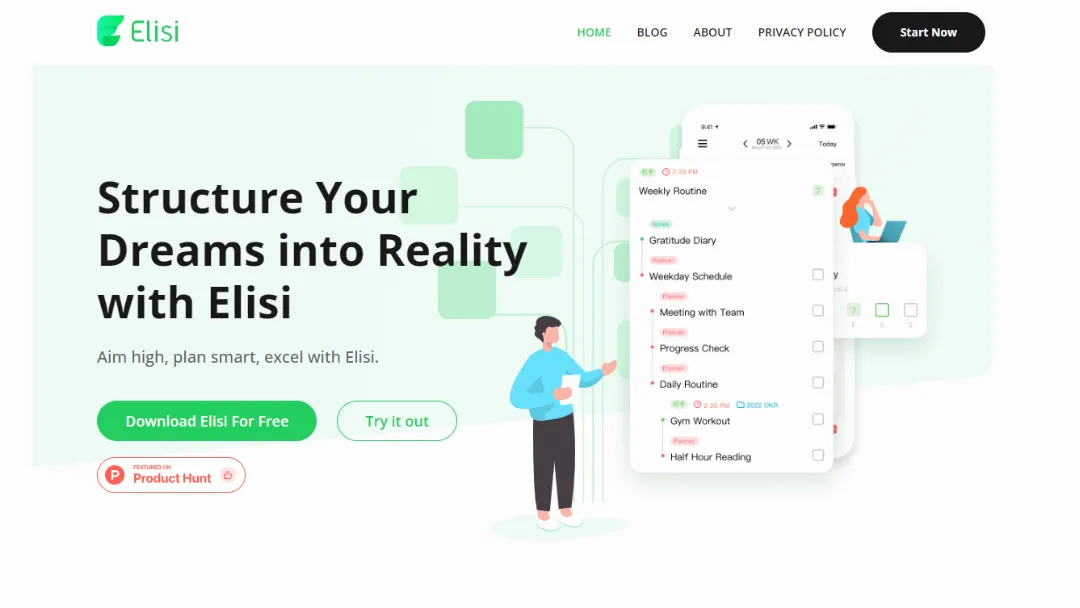
Elisi
Organize your goals and enhance productivity through an all-in-one digital planning tool.