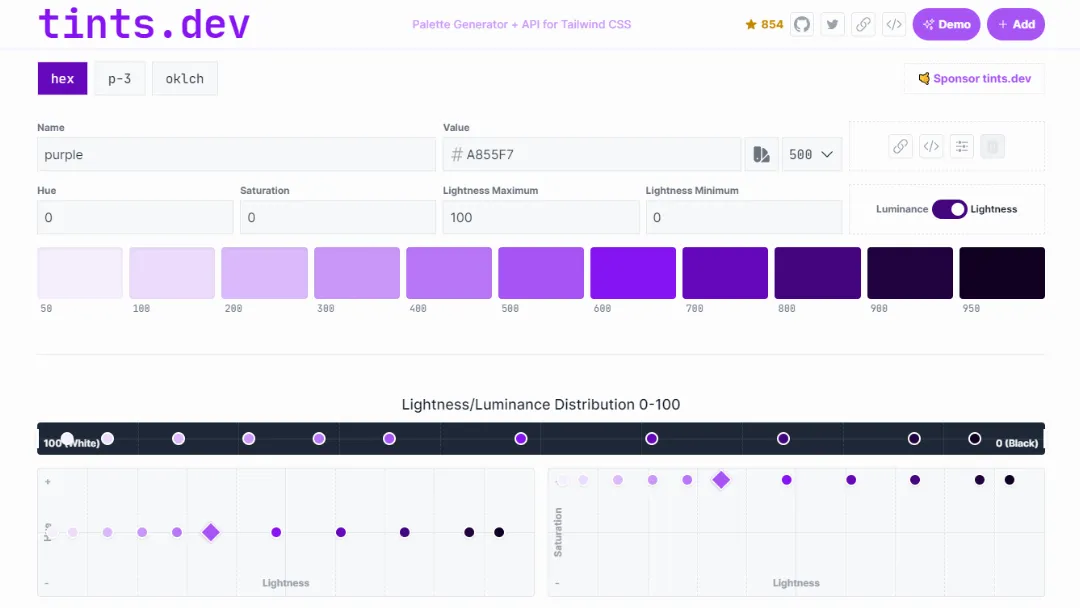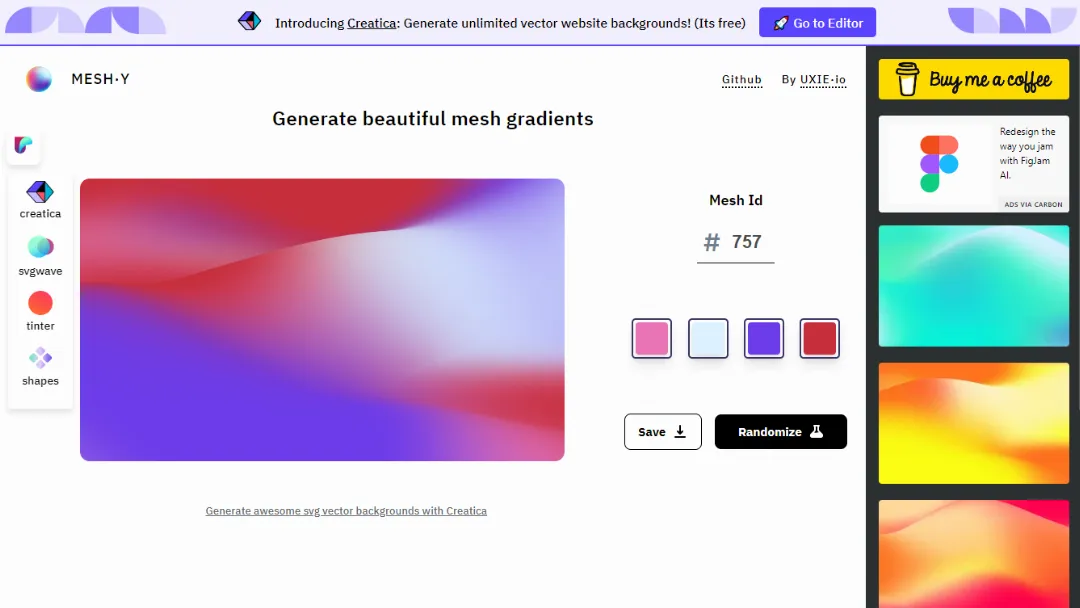Adobe Color
POPULARExtract colors from images and create custom color palettes for design projects.
Try Adobe Color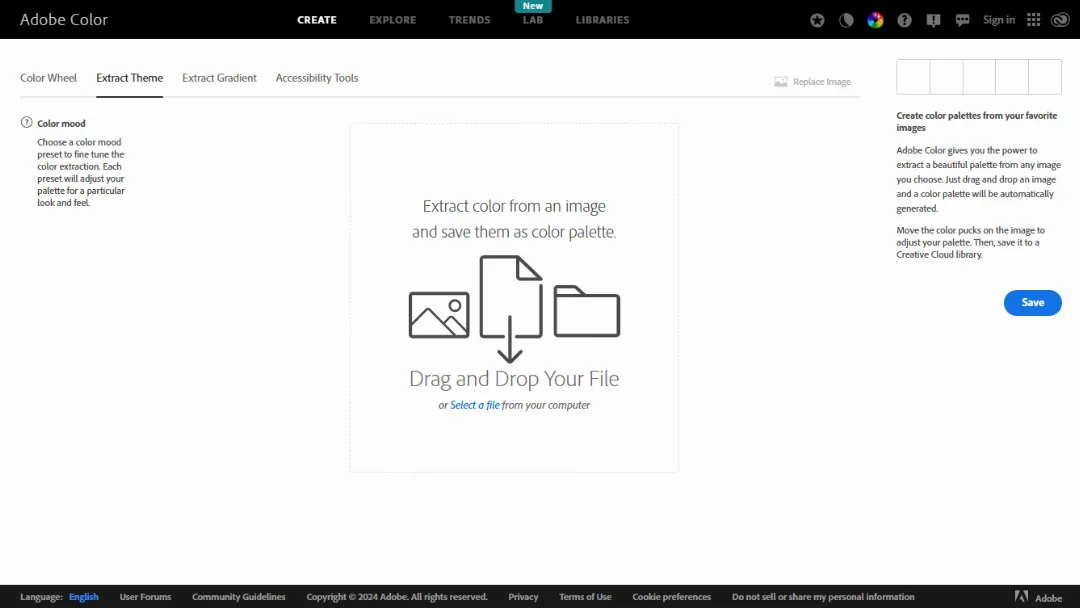
What is Adobe Color?
Try Adobe ColorAdobe Color is a powerful online tool that enables users to extract color themes from images, allowing designers and artists to create harmonious color palettes effortlessly. By uploading an image, users can analyze its color composition and generate a palette that can be saved and utilized in various design applications.
Features:
- Image Upload: Users can upload images directly to extract colors.
- Color Extraction: Automatically generates a color palette based on the uploaded image.
- Palette Editing: Users can modify the extracted colors to better suit their needs.
- Color Harmonies: Offers various harmony rules (analogous, monochromatic, etc.) to create cohesive palettes.
- Save Palettes: Allows users to save their palettes to Adobe Creative Cloud for easy access.
- Accessibility Options: Provides options to ensure color combinations are accessible.
- Export Options: Users can export palettes in various formats (e.g., ASE, SVG).
Use Cases:
- Graphic Design: Create color palettes for branding, marketing materials, and illustrations.
- Web Design: Develop color schemes for websites and user interfaces.
- Fashion Design: Extract colors from fabrics or fashion images for new collections.
- Interior Design: Generate color palettes from room images to use in decorating.
- Art Projects: Help artists find inspiration and coordinate colors in painting or digital art.
- Social Media: Create visually appealing posts and graphics by using cohesive color schemes.
Published on Nov. 1, 2024