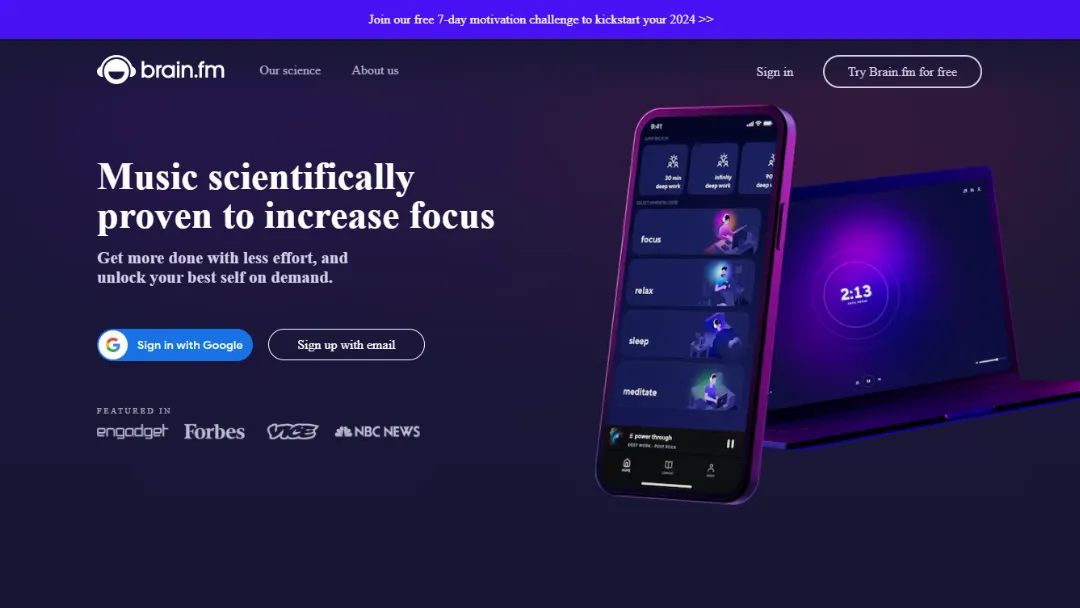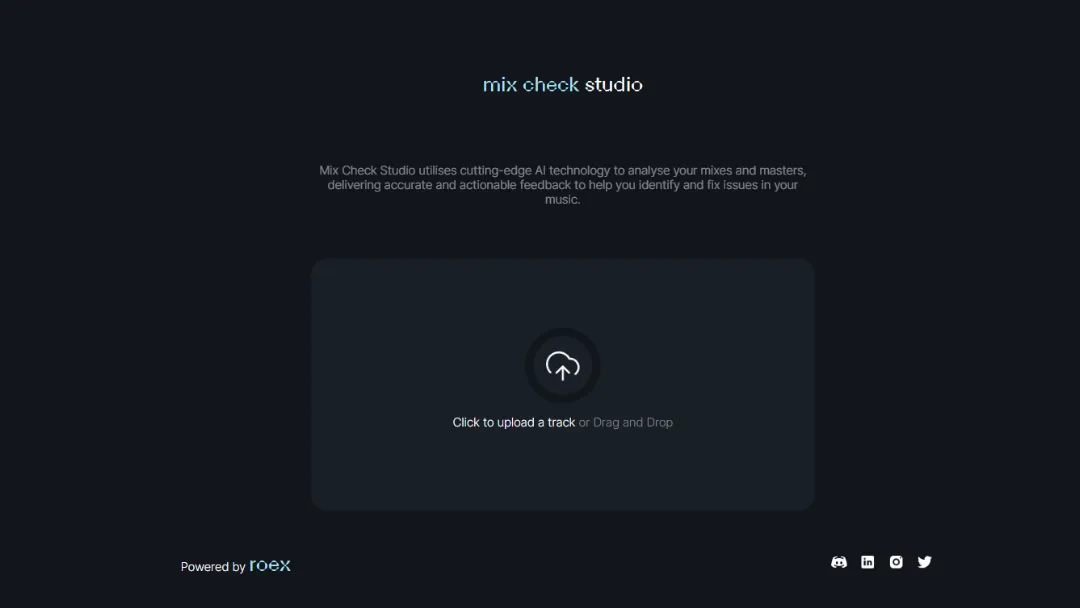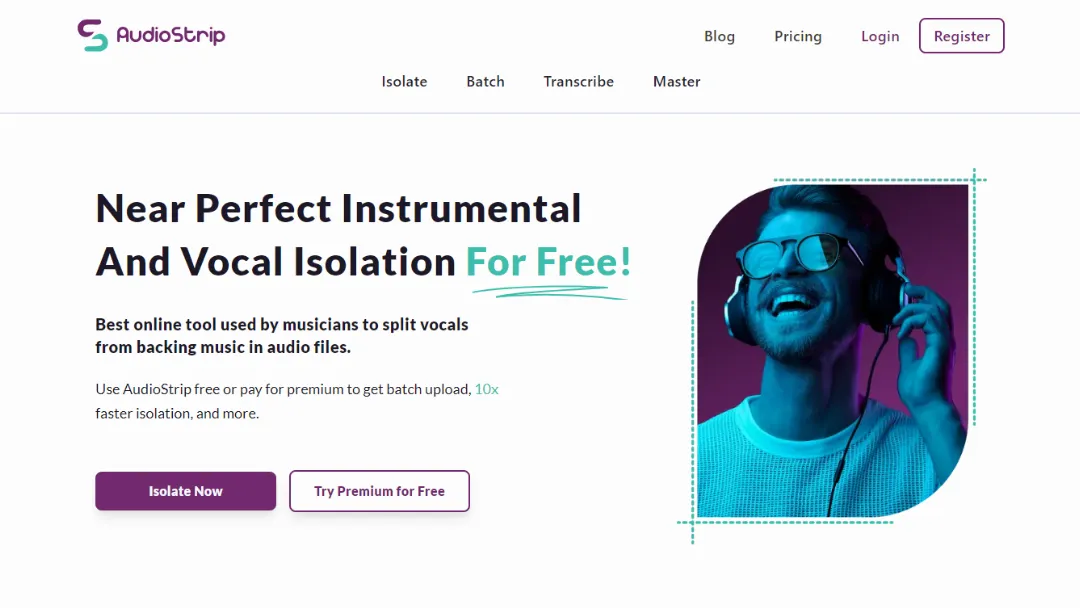
What is AudioStrip?
Try AudioStripAudioStrip is an online tool that allows you to isolate vocals from music tracks, helping you extract and focus on the vocals for various purposes.
Features:
- Vocal Isolation: AudioStrip uses advanced algorithms to separate the vocals from the music in audio tracks, providing you with a clean and isolated vocal track.
- High-Quality Output: The tool ensures that the extracted vocals maintain their quality and clarity, allowing you to work with professional-grade vocal tracks.
- Easy-to-Use Interface: AudioStrip provides a user-friendly interface, making it simple for anyone to upload and process audio files effortlessly.
- Multiple File Formats: The tool supports various audio file formats, including MP3, WAV, FLAC, and more, giving you flexibility in working with different types of music tracks.
- Real-Time Processing: AudioStrip performs the vocal isolation process in real-time, allowing you to preview and adjust the settings to achieve the desired results.
- Download and Save: Once the vocals are isolated, you can easily download and save the extracted vocal track for further use in your projects.
- Free to Use: AudioStrip offers its vocal isolation services for free, allowing you to access this powerful tool without any cost.
Use Cases:
- Music Remixing: Isolate vocals from songs to create remixes or mashups without interference from the original instrumental tracks.
- Karaoke Creation: Extract vocals from music tracks to create karaoke versions for singing along or performing.
- Vocal Training: Focus on isolated vocals to practice singing or improve vocal techniques without distractions from the accompanying music.
- Audio Production: Use the isolated vocals in audio production projects, such as adding effects, mixing, or creating new compositions.
How to use it?
- Visit the AudioStrip website.
- Enable JavaScript in your browser to run the app.
- Upload the music track from which you want to isolate the vocals.
- Adjust the settings and preview the isolated vocals in real-time.
- Once satisfied with the results, download and save the extracted vocal track to your device.
Published on Feb. 5, 2024