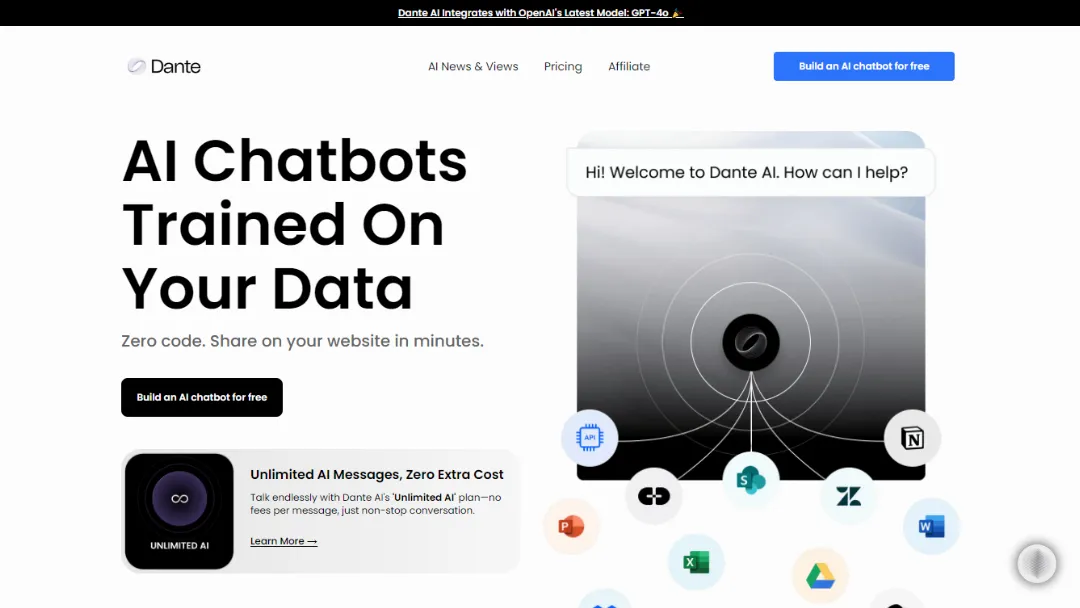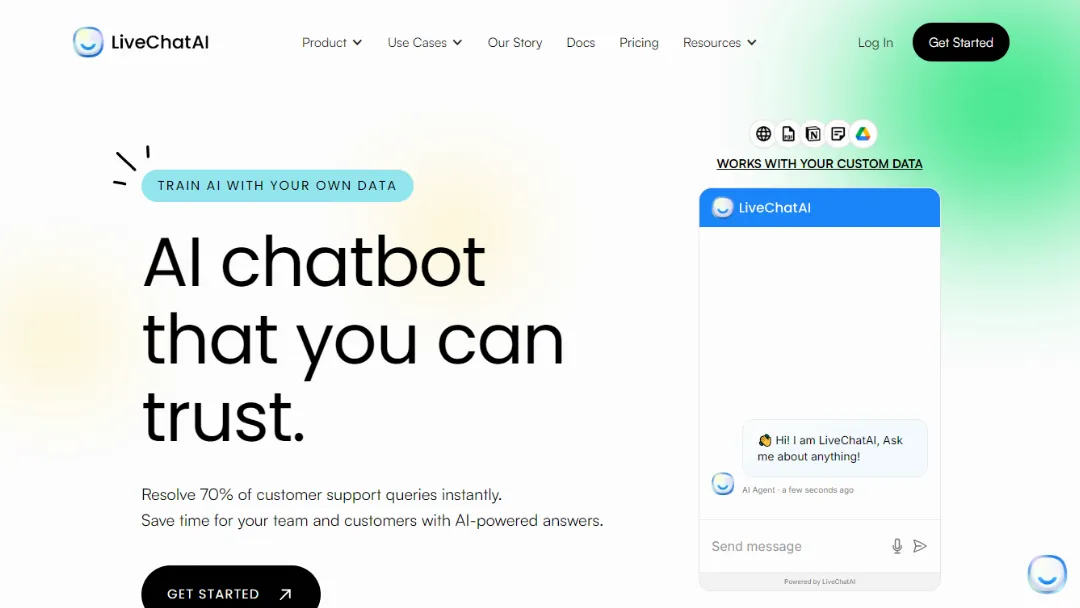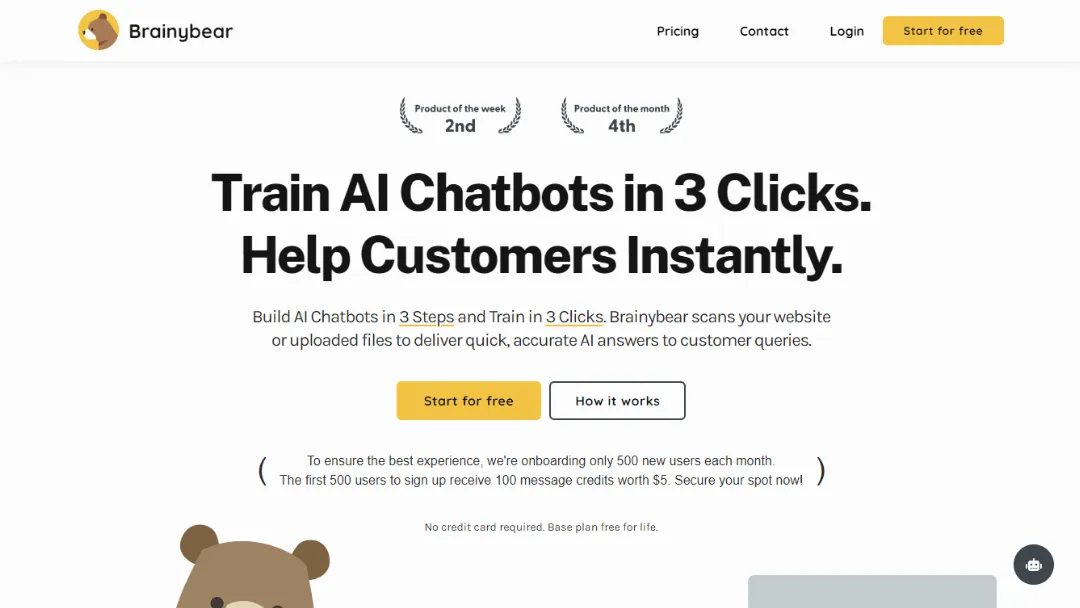CopilotKit
EDITORS' CHOICEIntegrate AI copilots into your applications quickly and efficiently.
Try CopilotKit
What is CopilotKit?
Try CopilotKitCopilotKit is an open-source platform designed to simplify the integration of AI copilots into various applications. It allows developers to create intelligent assistants that enhance user experience by leveraging real-time, context-specific data.
With its user-friendly API, developers can implement features such as chatbots, action handlers, and AI-driven suggestions within hours rather than months, streamlining the development process and boosting productivity.
Features:
- AI Copilots Integration: Easily add copilots using components like , , and .
- Real-time Context: Ground copilots in real-time, user-specific data for personalized interactions.
- Action Handling: Enable copilots to perform actions on behalf of users, enhancing interactivity.
- LangChain & LangGraph Support: Integrate advanced agents for complex task handling through CoAgents.
- Generative UI: Render custom React components within chat interfaces for more tailored interactions.
- Guardrails: Implement controls to ensure safe and predictable AI actions.
- Suggestions: Provide contextual suggestions in chats to facilitate user decisions.
- AI-enabled Text Editing: Use CopilotTextarea for enhanced text manipulation with features like autocompletion.
Use Cases:
- Customer Support: Implement chatbots to answer user queries instantly, improving customer satisfaction.
- Data Analysis: Use copilots to sort and filter data in applications, aiding decision-making.
- Financial Assistance: Integrate tax filing agents to guide users through complex financial processes.
- E-commerce: Enhance shopping experiences by providing personalized product recommendations.
- Content Creation: Use AI for drafting emails or generating content suggestions based on user input.
How to use it?
- Sign Up: Create an account on the CopilotKit website.
- Get API Key: Obtain your public API key for integration.
- Install Dependencies: Set up your development environment and install necessary libraries.
- Integrate Components: Use components like in your application code.
- Configure Context: Implement real-time user-specific data hooks using useCopilotReadable.
- Define Actions: Create action handlers with useCopilotAction for interactivity.
- Test Copilot: Run your application to test the integrated copilot features.
- Refine and Deploy: Make necessary adjustments and deploy your application.
Published on Oct. 21, 2024