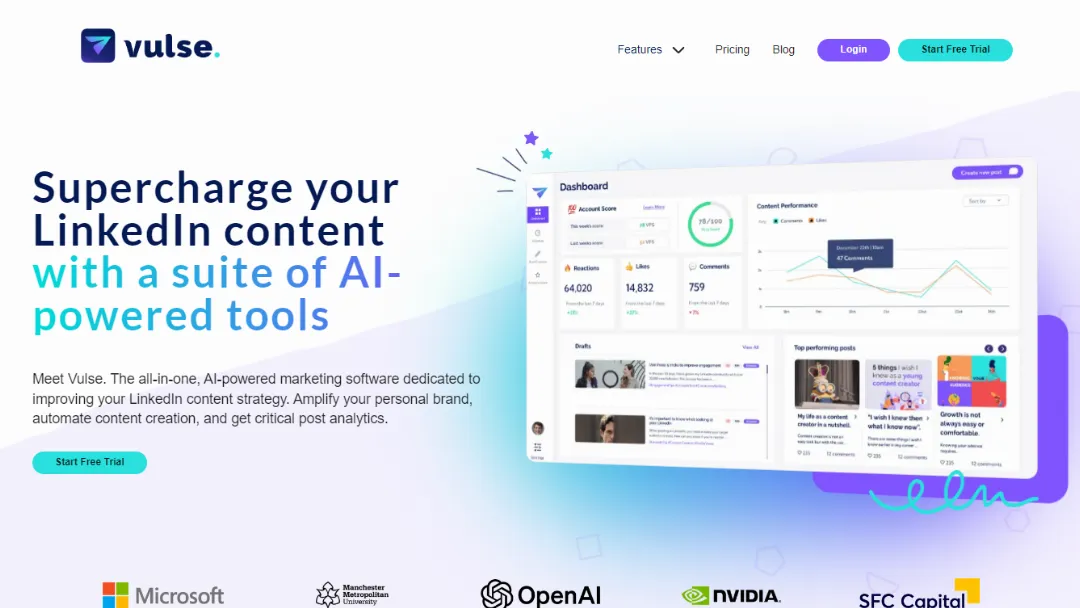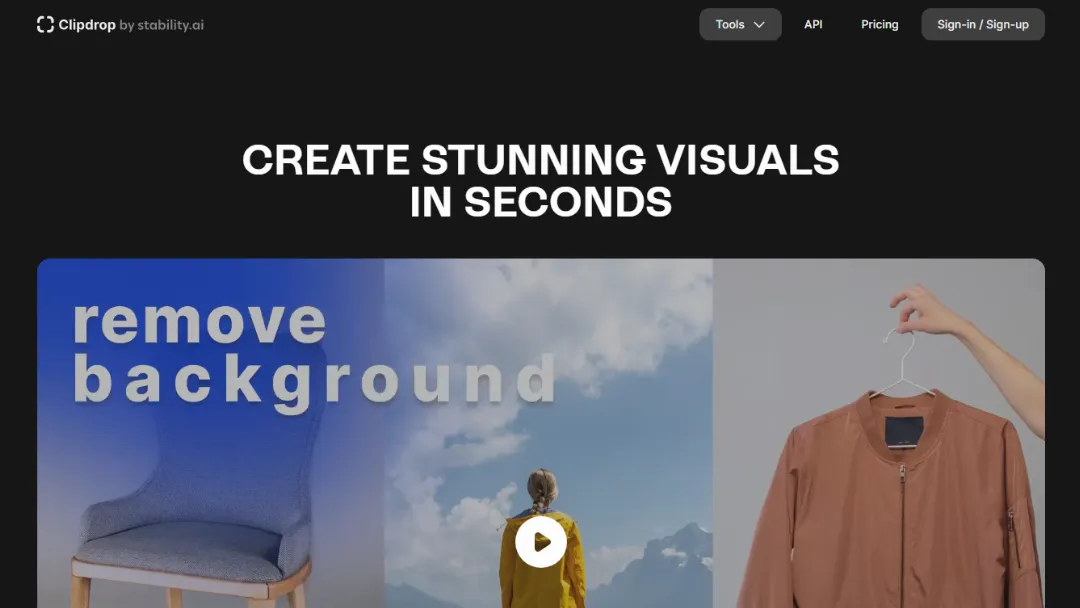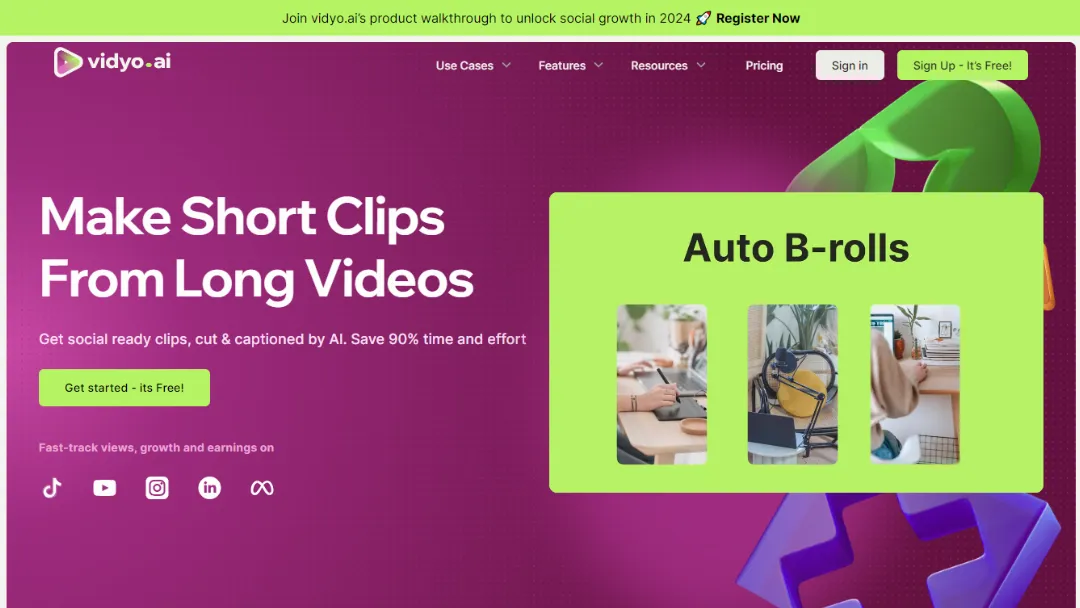What is Draft AI?
Try Draft AIDraft AI is a powerful platform that utilizes cutting-edge artificial intelligence to generate high-quality written and visual content within seconds. With its advanced AI text editor and Draft Art feature, you can effortlessly create captivating copy and stunning visual narratives.
Features:
- AI Text Editor: Write exceptional copy with the world's most powerful AI text editor. Access AI tools as you type, rephrase sentences, and ensure your work is always publish-ready with spelling and grammar checks.
- Rephrasing: Easily rephrase any written content to strike a better note and improve the overall quality of your copy.
- Personal Editor: Benefit from spelling and grammar checks to ensure your work is error-free and ready to be published.
- Draft Art: Create beautiful visual content, including images, illustrations, and graphic designs, using AI-generated art through the Draft Art feature.
Use Cases:
- Blogging: Craft resonating and engaging blog posts effortlessly.
- Landing Pages: Create captivating landing pages that captivate and convert visitors.
- Product Descriptions: Generate spellbinding product descriptions that encapsulate value and spark desire.
- Social Media Ads: Craft compelling and attention-grabbing ads for platforms like Facebook and LinkedIn.
- Social Media Posts: Compose engaging and informative posts for platforms like Instagram and LinkedIn.
How to use it?
- Visit the Draft AI website and sign up for an account.
- Choose the type of content you want to create, such as blog posts, landing pages, product descriptions, or social media ads.
- Use the AI text editor to write your copy, taking advantage of AI tools and rephrasing options.
- Utilize the personal editor to ensure your copy is free of spelling and grammar errors.
- If desired, create stunning visual content using the Draft Art feature.
- Review and refine your content until you are satisfied with the results.
- Publish or download your high-quality copy and visual content for immediate use.
Published on Feb. 5, 2024