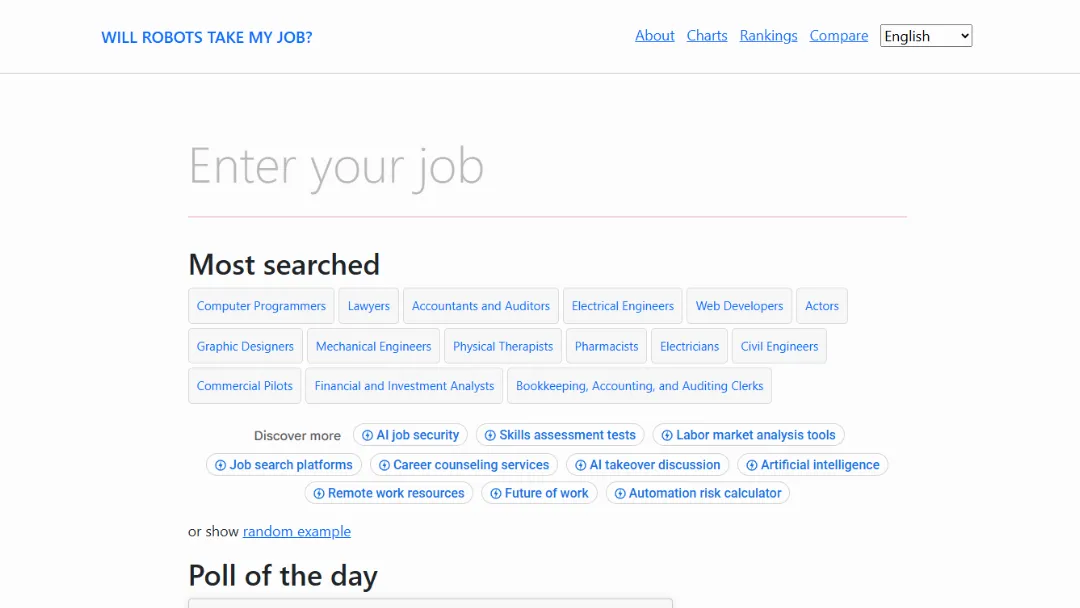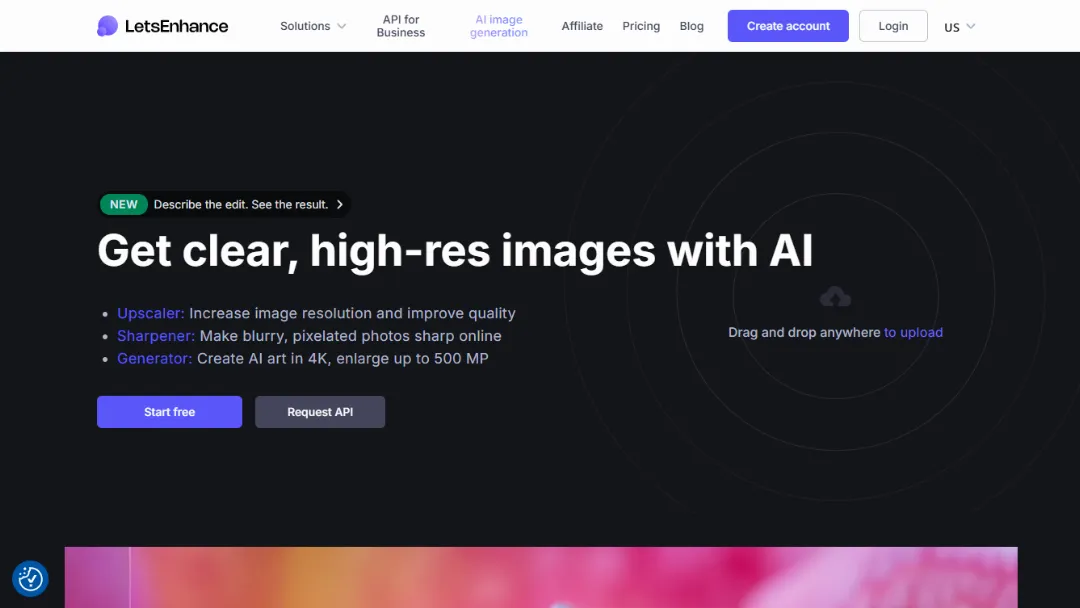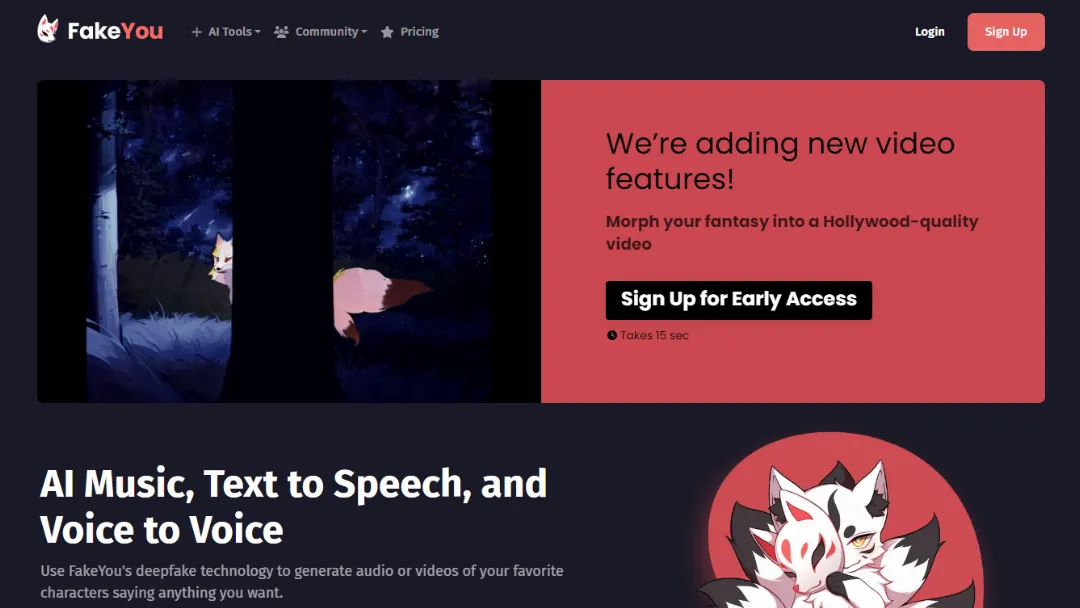
What is FakeYou?
Try FakeYouFakeYou is an innovative online platform that utilizes deep learning technology to generate highly realistic synthetic voices. You can transform any written text into natural-sounding speech that closely resembles human speech patterns and intonations.
Features:
- Deep Fake Text to Speech: Employs advanced deep learning algorithms to produce high-quality synthetic voices that can mimic various accents, languages, and emotions.
- Multilingual Support: The platform offers a wide range of languages, allowing you to convert text into speech in different linguistic contexts.
- Emotion and Tone Control: FakeYou allows you to adjust the emotional expression and tone of the generated speech, enabling you to convey specific moods or intentions.
- Customization Options: You can customize aspects such as pitch, speed, and emphasis to make the synthesized speech align with your preferences and requirements.
- High-Quality Audio Output: The generated speech is of exceptional quality, with clear and natural-sounding cadence and pronunciation.
Use Cases:
- Content Creation: FakeYou can be used by content creators, podcasters, or video producers to enhance their projects with authentic-sounding voiceovers.
- Accessibility: The platform can assist individuals with visual impairments or reading difficulties by converting written content into spoken words.
- Language Learning: FakeYou is a valuable tool for language learners who want to practice pronunciation and listening skills by generating speech in their target language.
- Voiceover & Narration: Professional voiceover artists and narrators can leverage FakeYou to expand their repertoire of voices and provide clients with more options.
How to use it?
- Visit their website at fakeyou.com.
- Enter or paste the desired text into the provided text input field.
- Select the preferred language, accent, and emotion settings.
- Adjust additional parameters like pitch, speed, and emphasis if desired.
- Click on the "Speak" or "Convert" button to initiate the text-to-speech synthesis.
- Once the synthesis is complete, you can listen to and download the generated audio file.
Published on Feb. 1, 2024