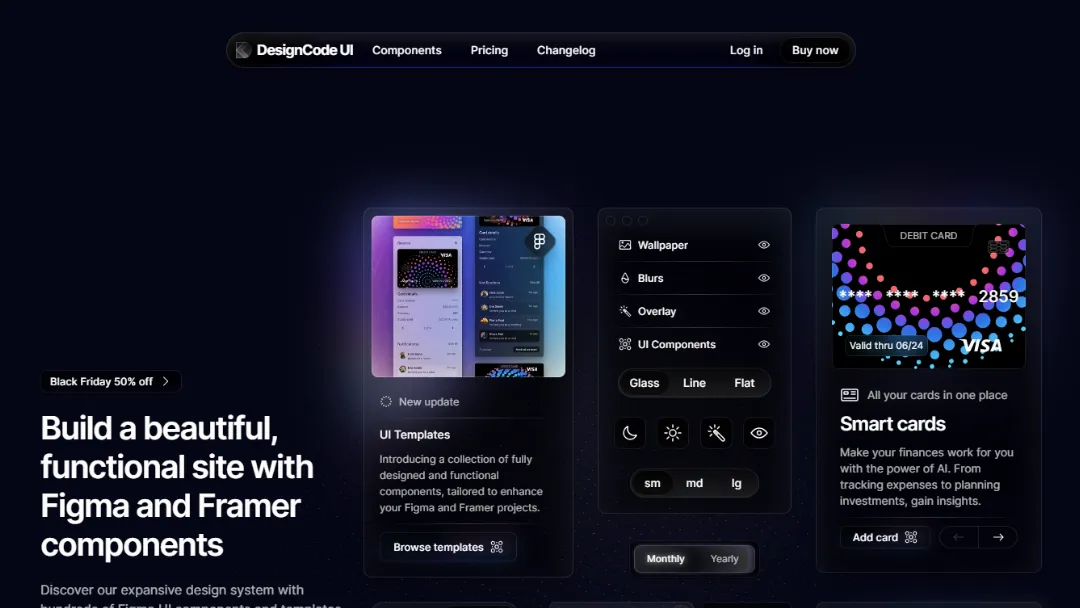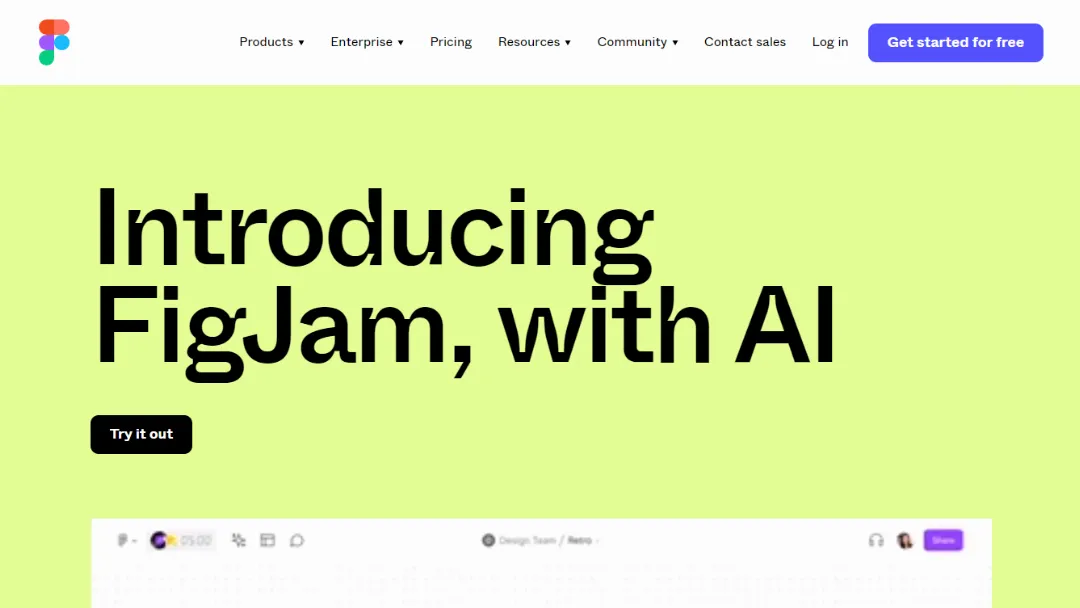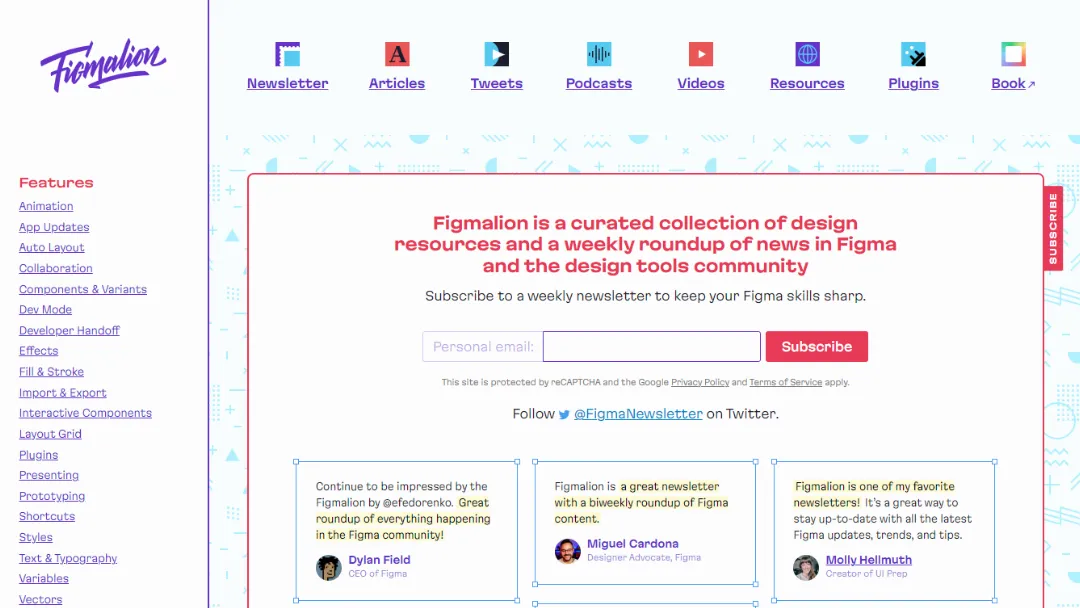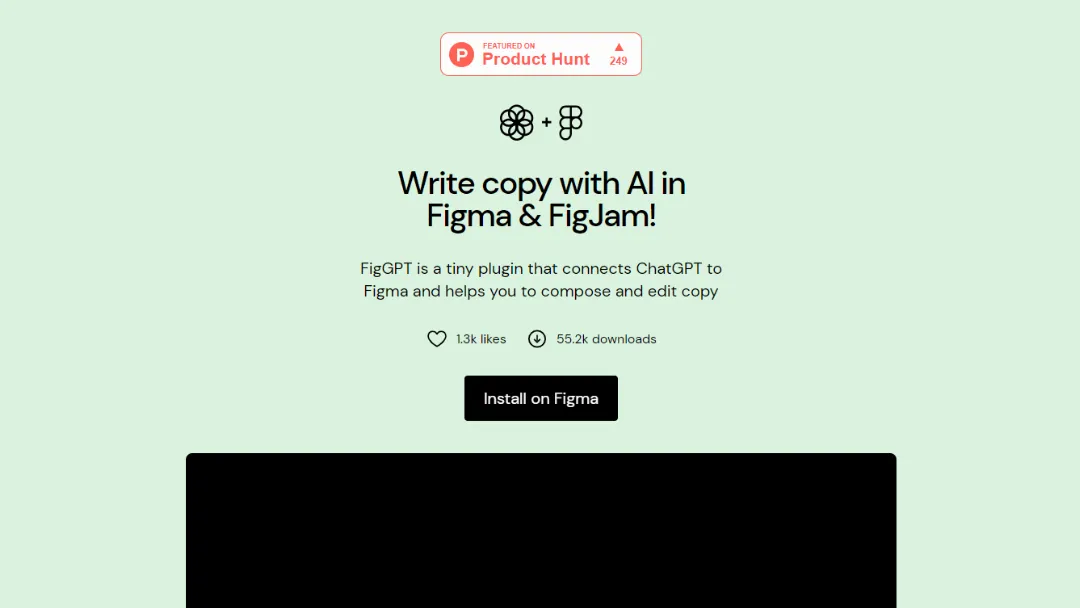
What is FigGPT?
Try FigGPTFigGPT is a convenient plugin that seamlessly integrates ChatGPT with Figma and FigJam, enabling you to compose and edit copy effortlessly.
Features:
- Quick actions: Easily modify the style, length, or formatting of text with a single click.
- Custom actions: Create personalized quick actions using your own prompts.
- Multilingual output: Configure FigGPT to respond in over 40 languages.
- Global prompt suffix: Add a prompt to all actions, including your custom ones.
- Magic populate: Instantly populate your designs with sample data using a magic button.
- Bulk editing: Efficiently edit multiple text layers simultaneously.
How to use it?
- Install the FigGPT plugin on Figma by clicking on the provided link.
- Open Figma or FigJam and access FigGPT within the interface.
- Select the text layer you want to work with.
- Use the quick actions to modify the text style, length, or formatting with a single click.
- Create your own custom actions by defining prompts that generate specific copy.
- Configure FigGPT to respond in your desired language using the multilingual output feature.
- Utilize the global prompt suffix to add a consistent prompt to all actions.
- Take advantage of the magic populate button to populate your designs with sample data effortlessly.
- For efficient editing, select multiple text layers and apply bulk editing to make simultaneous changes.
Published on Feb. 5, 2024