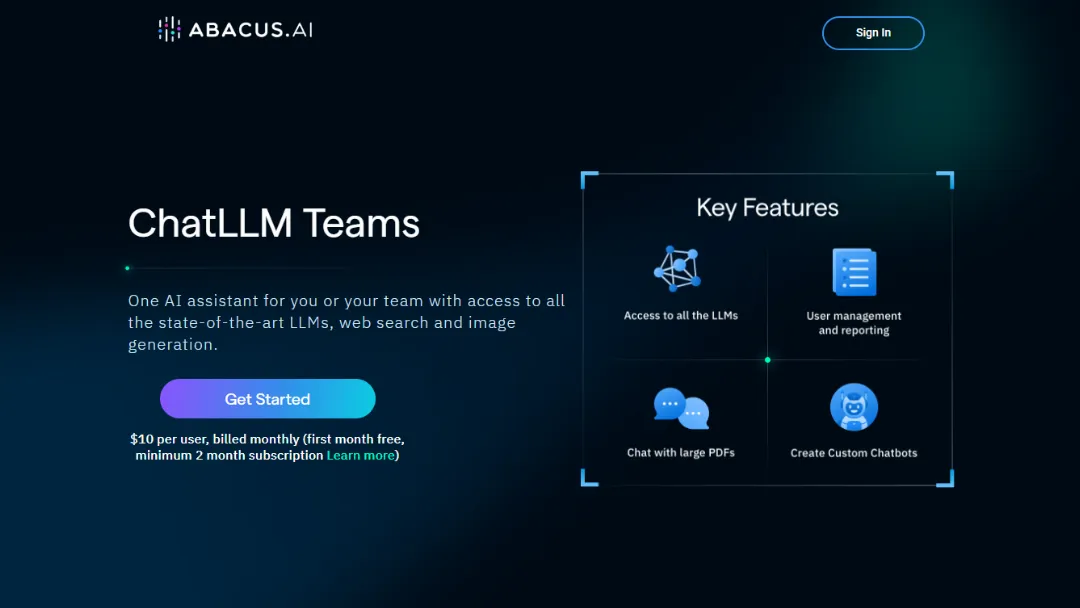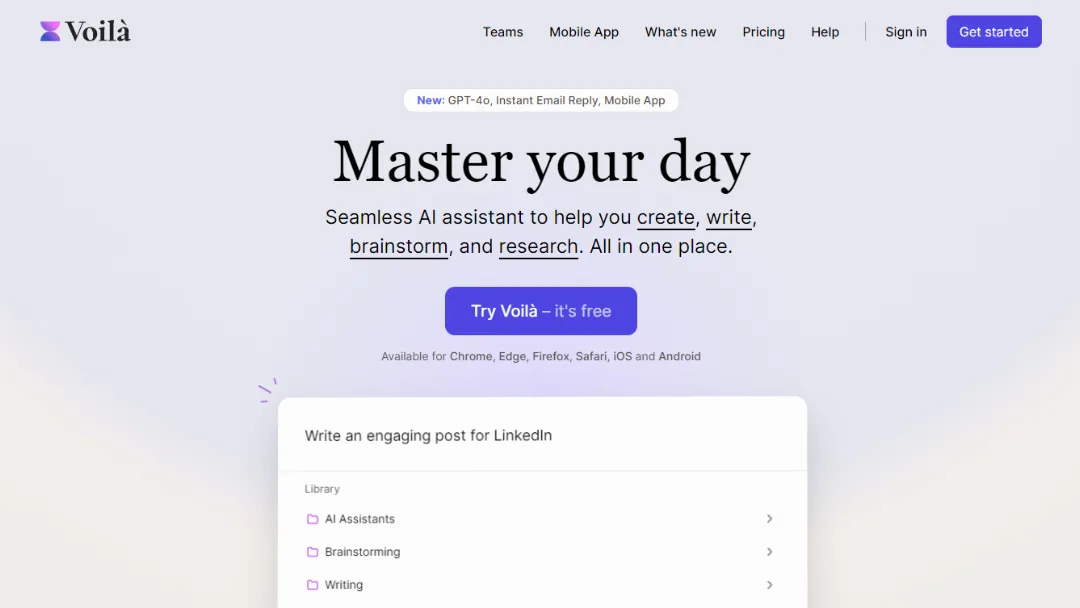Firebender
EDITORS' CHOICEDownload a simple AI assistant for Android Studio to streamline code copying.
Try Firebender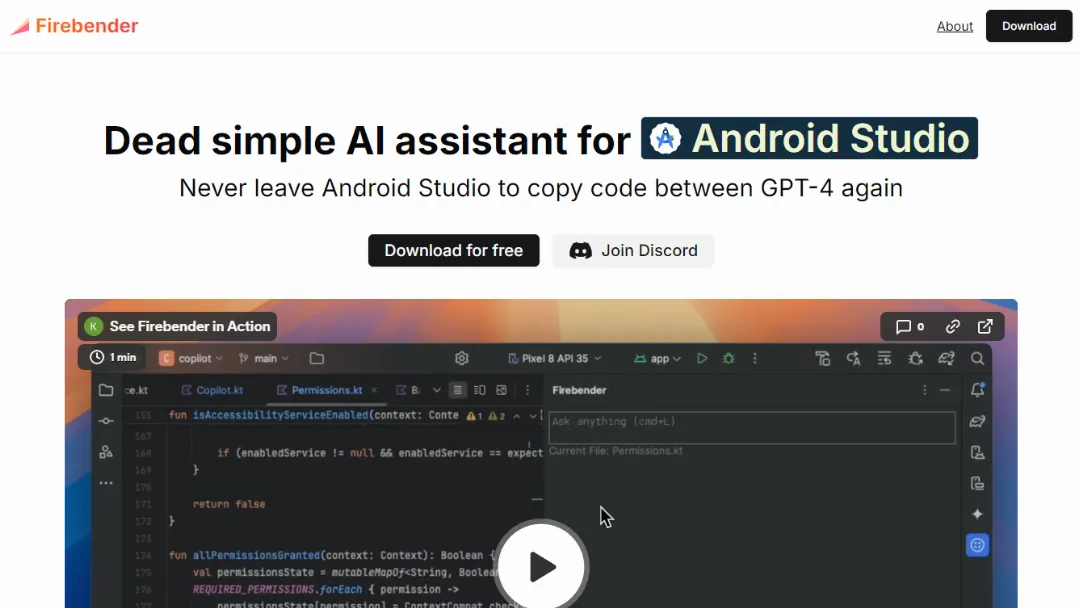
What is Firebender?
Try FirebenderFirebender is an AI-powered assistant designed specifically for Android Studio, enabling developers to efficiently copy code snippets from GPT-4 without leaving their development environment. This tool enhances productivity by integrating AI capabilities directly into the IDE, allowing for seamless interactions and code management.
Features of Firebender
1. Seamless Integration
Firebender integrates directly with Android Studio, allowing developers to access AI assistance without switching between applications. This streamlined experience saves time and increases focus on coding.
2. AI-Powered Code Suggestions
Using advanced AI algorithms, Firebender provides intelligent code suggestions, helping developers write better code faster. The assistant learns from your coding style and preferences, offering personalized recommendations.
3. Code Snippet Management
Firebender allows users to save frequently used code snippets for easy access. This feature is especially useful for repetitive tasks or commonly used functions, streamlining the development process.
4. Error Detection and Debugging
The AI assistant can help identify potential errors in your code, providing real-time feedback and suggestions for fixes. This proactive approach to debugging can significantly reduce development time.
5. Natural Language Processing
Developers can interact with Firebender using natural language queries. This feature makes it easier to ask questions or request code snippets, making the tool accessible even for those less familiar with coding.
6. User Community and Support
Firebender has a vibrant user community on Discord, where users can share tips, ask questions, and get support. This collaborative environment fosters learning and helps users get the most out of the tool.
Use Cases for Firebender
1. Rapid Prototyping
For developers looking to quickly prototype applications, Firebender’s AI suggestions can help generate code snippets on the fly. This allows for faster iterations and a more agile development process.
2. Learning and Skill Enhancement
New developers can use Firebender to learn coding best practices and improve their skills. By receiving real-time feedback and suggestions, they can understand coding concepts more deeply.
3. Team Collaboration
In a team setting, Firebender can serve as a shared resource for maintaining coding standards. Teams can use the same AI-driven suggestions, ensuring consistency across the codebase.
4. Efficient Debugging
When facing complex bugs, developers can utilize Firebender’s error detection capabilities to quickly identify issues. This reduces the time spent on troubleshooting and enhances overall efficiency.
5. Managing Technical Debt
Firebender helps developers keep track of technical debt by suggesting improvements to existing code. This proactive approach can lead to cleaner, more maintainable codebases.
How Firebender Works
Firebender acts as an intermediary between developers and the GPT-4 model, allowing users to query and receive code snippets, explanations, and best practices without leaving Android Studio. This streamlined process significantly enhances coding efficiency.
Step-by-Step Usage
- Download and Install: Visit the Firebender website to download the tool for free.
- Integrate with Android Studio: Follow the installation instructions to set up Firebender within your IDE.
- Start Coding: Use the AI assistant to generate code snippets, get suggestions, or troubleshoot issues directly in your workspace.
Why Choose Firebender?
Increased Productivity
By eliminating the need to switch between applications, Firebender allows developers to focus entirely on coding, which can lead to faster project completions and fewer errors.
Community Support
Joining the Firebender community on Discord allows users to connect with other developers, share tips, and get help with any issues they may encounter.
Backed by Combinator
Firebender is backed by Combinator, a reputable name in the startup ecosystem, which adds credibility and assurance of quality to the product.
Conclusion
Firebender is a powerful tool that enhances the Android Studio experience by integrating AI assistance directly into the development workflow. Its robust features and diverse use cases make it an invaluable asset for developers looking to boost productivity and improve their coding skills. Download Firebender for free today and join the thriving community on Discord to elevate your Android development experience.