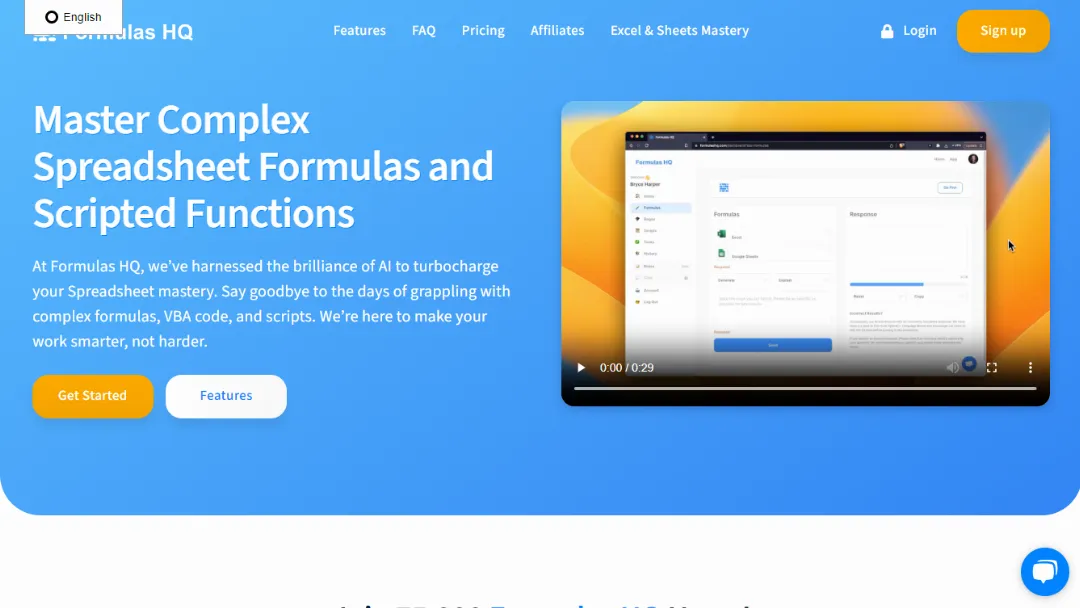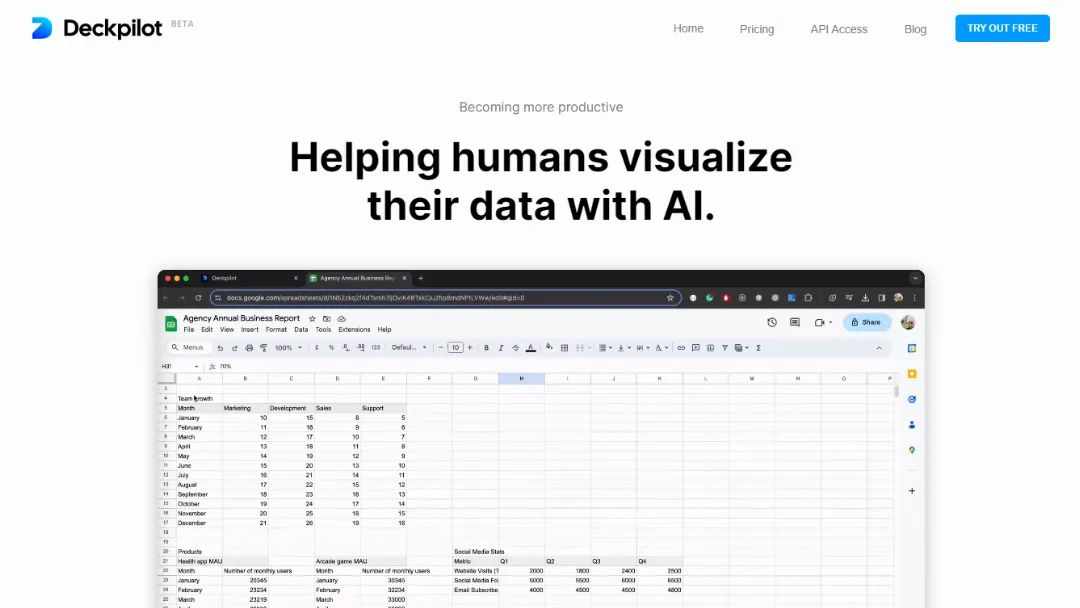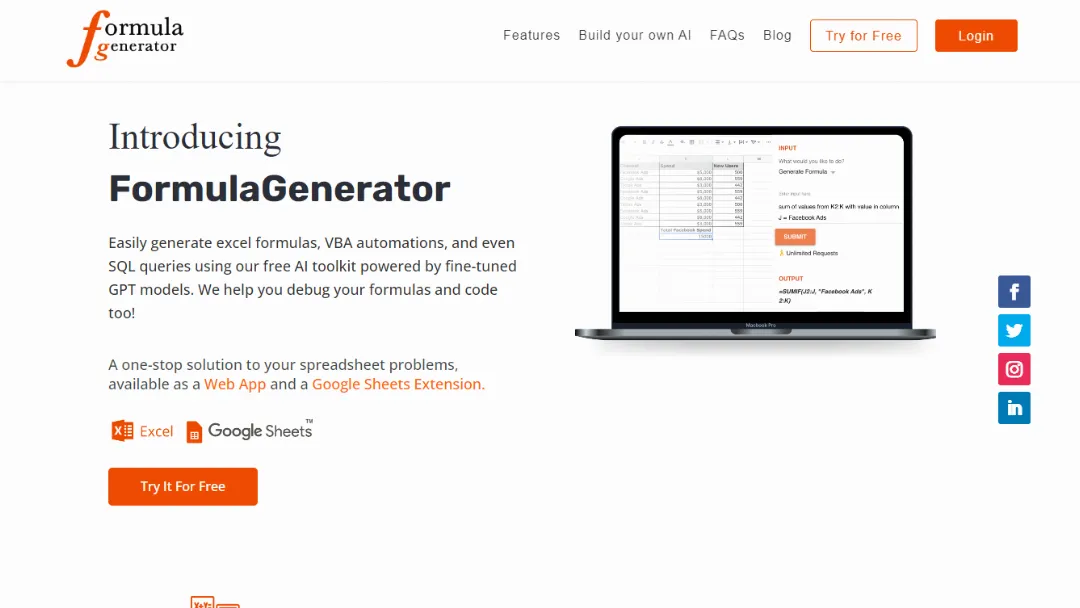
What is FormulaGenerator?
Try FormulaGeneratorFormulaGenerator is a free AI toolkit powered by fine-tuned GPT models that allows users to easily generate excel formulas, VBA automations, and SQL queries. It provides a one-stop solution for spreadsheet problems, featuring an intuitive interface, error spotting, formula explanations, code generation, and an AnswersBot.
Features:
- Formula Generation: Quickly generate excel formulas by entering text instructions, making complex formula creation easy.
- Error Spotter: Debug formulas and code for Excel, Google Sheets, and SQL, helping users identify and fix errors.
- Explain Formula: Get easy-to-understand explanations for formulas by entering them as input.
- Code Generation: Generate VBA, SQL, and Appscript code based on user inputs, making it versatile for Excel and Google Sheets usage.
- Answer Bot: Unlock an unrestricted Q&A experience powered by OpenAI's ChatGPT, providing quick and accurate step-by-step answers.
- Fine Tuning Service: Create a custom AI application based on your industry/niche through FormulaGenerator's GPT Fine Tuning Service.
- Google Sheets Add-On: Install the free Formula Generator Google Sheets Add-on for easy formula generation, understanding, and running directly in cells.
Use Cases:
- Excel Formula Generation: Simplify the process of creating complex formulas in Excel spreadsheets.
- VBA Automation: Generate VBA code to automate tasks and processes in Excel.
- SQL Query Generation: Create SQL queries for database operations and analysis.
- Formula Debugging: Identify and fix errors in Excel and Google Sheets formulas.
- Formula Understanding: Get explanations for formulas to enhance comprehension and usage.
- Answers and How-Tos: Obtain quick and accurate step-by-step answers for Excel and Google Sheets-related questions.
- Custom AI Applications: Develop industry-specific AI applications based on fine-tuned GPT models.
- Google Sheets Enhancement: Improve productivity and efficiency within Google Sheets with the Formula Generator Add-on.
Published on Jan. 25, 2024