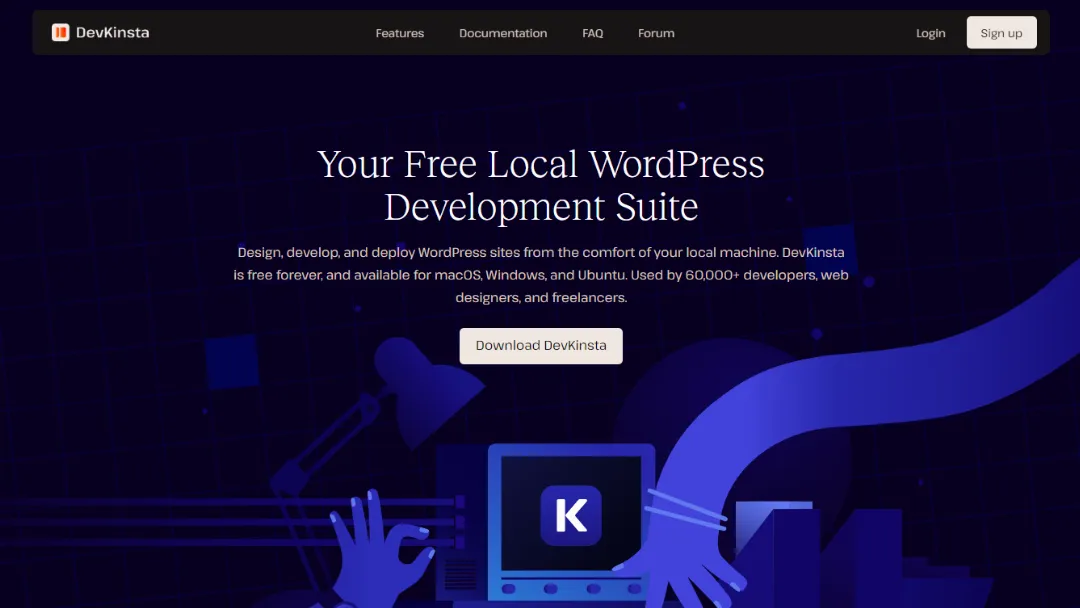What is Kinsta?
Try KinstaKinsta is a premium managed WordPress hosting provider that leverages Google Cloud’s infrastructure to deliver lightning-fast performance, robust security features, and expert support. It caters to various users, including agencies, small businesses, and enterprise-level clients.
With Kinsta, users benefit from a user-friendly dashboard, automated backups, free migrations, and a suite of development tools designed to streamline the management of WordPress sites.
The platform’s built-in features, such as edge caching and application performance monitoring, ensure optimal site performance and reliability.
Features:
- Managed WordPress Hosting: Complete management of WordPress sites, including automatic updates and performance optimizations.
- Free Site Migrations: Seamless transfer of existing WordPress sites to Kinsta without downtime.
- Edge Caching: Reduces server load and speeds up content delivery by caching pages closer to users.
- Application Performance Monitoring (APM): Tools to troubleshoot slow MySQL queries and PHP bottlenecks.
- Security Features: SOC 2 compliance, DDoS protection, free malware removal, and regular security vulnerability alerts.
- Multiple Backup Options: Automatic daily backups and manual backups with easy restoration.
- Expert Support: 24/7 support from experienced developers and engineers, available via chat.
- Cloudflare Integration: Enhanced security and performance through integrated CDN and WAF.
- MyKinsta Dashboard: Custom-built dashboard for easy site management, including backups, caching, and staging environments.
- DevKinsta: Local development tool for building and testing WordPress sites before deployment.
Use Cases:
- Agency: Streamlined site management for multiple client projects with easy migrations and performance monitoring.
- Enterprise: Reliable hosting for high-traffic sites with enterprise-level security and support.
- Small Business: Affordable and powerful hosting solutions tailored to growing businesses.
- WooCommerce Store: Optimized hosting for e-commerce sites with features designed to enhance performance during peak traffic.
- Non-Profit Organization: Cost-effective hosting solutions to help non-profits maintain a strong online presence.
- Single High-Resource Site: Dedicated resources for sites that require high performance and security.
- Static Site: Hosting for static websites with fast loading times and minimal resource usage.
- Web Application: Support for web applications that require a reliable and scalable hosting environment.
- Database Hosting: Managed database hosting for applications needing robust database solutions.
- Development: Environment for developers to test and deploy WordPress sites efficiently.
How to use it?
- Sign Up: Create an account on the Kinsta website.
- Select a Plan: Choose a hosting plan that fits your needs.
- Migrate Your Site: Use the free migration service to transfer your existing WordPress site.
- Access MyKinsta: Log in to the MyKinsta dashboard to manage your sites.
- Configure Settings: Set up performance options, backups, and security settings.
- Deploy Your Site: Launch your website and monitor performance via APM.
- Utilize Support: Contact support for any assistance needed via chat.
Kinsta Video
Published on Oct. 1, 2024