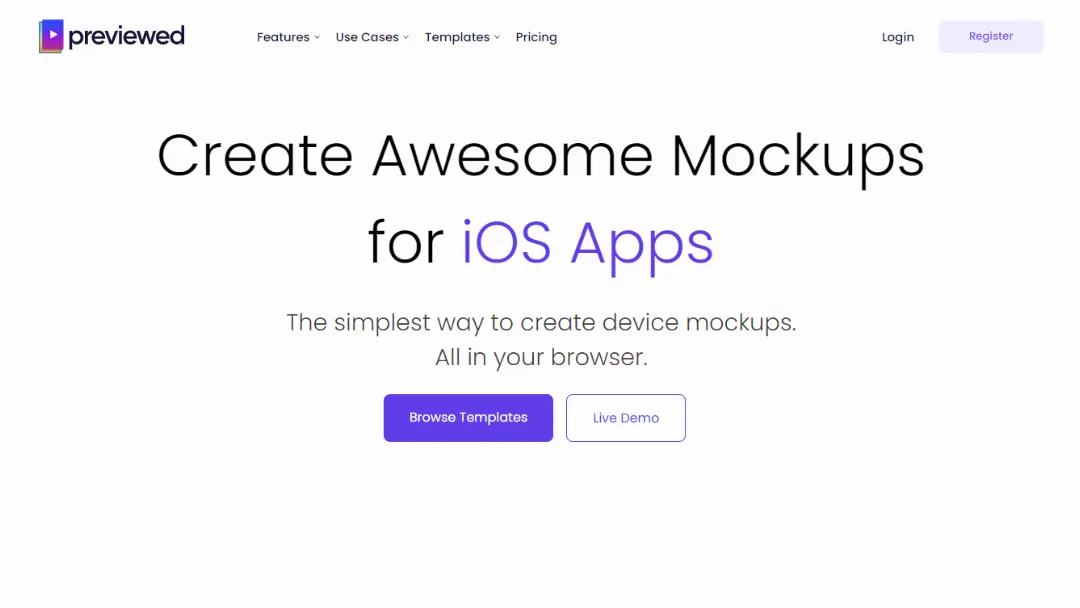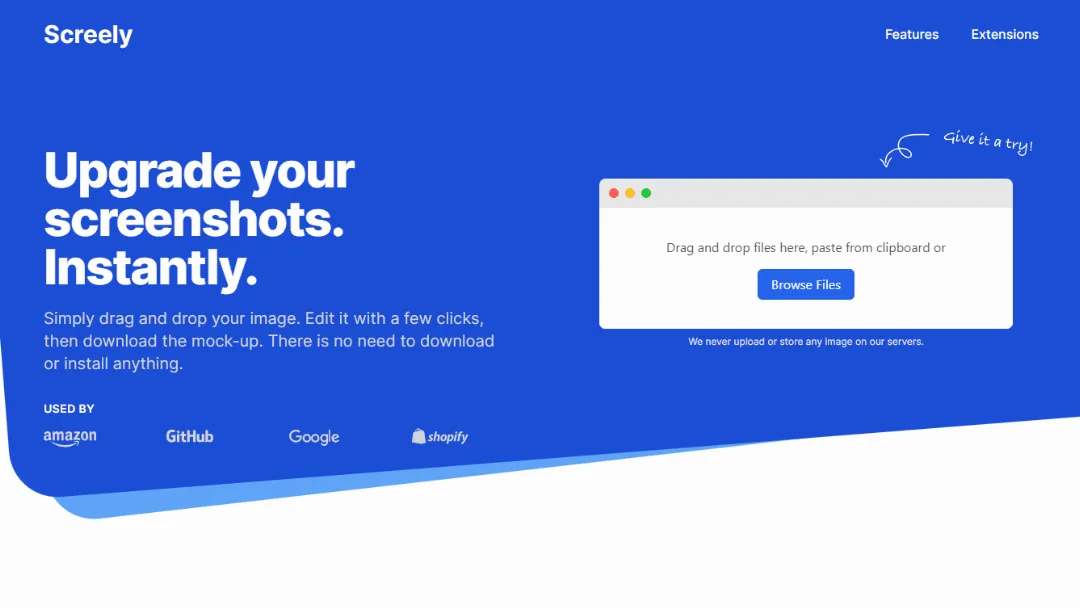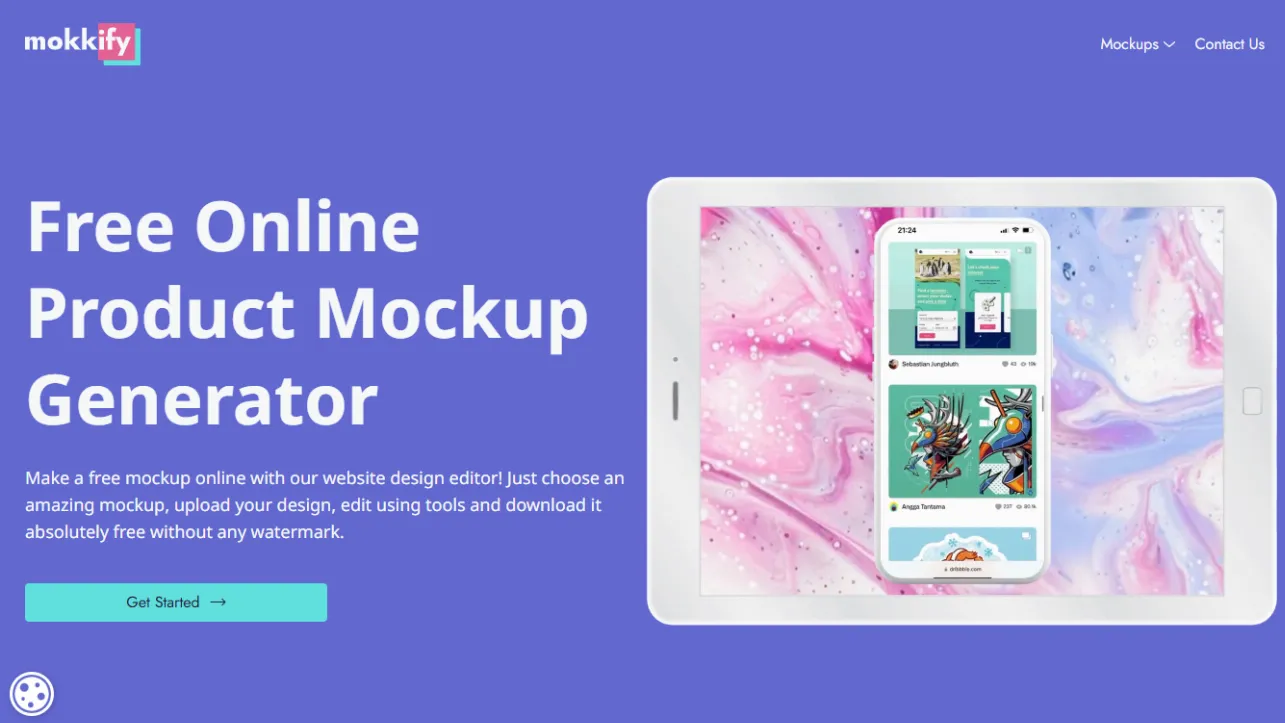
What is Mokkify?
Try MokkifyMokkify is a free online product mockup generator that allows users to create stunning mockups for multiple devices, including computers, phones, tablets, and more. With a user-friendly design editor, you can upload your designs, customize backgrounds, and download high-quality mockups without any watermarks.
Features:
- Device Variety: Offers mockups for computers, laptops, tablets, mobile phones, smartwatches, and more.
- Customization Options: Change backgrounds to solid colors, gradients, or images.
- Website Embedding: Insert URLs to showcase websites within the mockups.
- Social Media Mockups: Create engaging mockups for social media posts.
- Outdoor Advertising: Design mockups for billboards and citylight posters.
- Stationery and Business Cards: Generate mockups for professional stationery and business cards.
- User-Friendly Editor: Intuitive interface for easy design editing.
- No Watermark: Download mockups without any watermarks.
- Responsive Design: Adaptable to various screen sizes.
- Free Access: No cost to use the platform.
Use Cases:
- Branding: Showcase logos and branding materials in realistic settings.
- Product Previews: Create previews for product launches or marketing campaigns.
- Website Mockups: Present website designs effectively using embedded URLs.
- Social Media Marketing: Generate eye-catching graphics for social media promotions.
- Advertising: Design mockups for outdoor advertising campaigns.
- Stationery Design: Visualize custom stationery for businesses or events.
- Portfolio Presentation: Enhance design portfolios with professional mockups.
- Client Proposals: Impress clients with realistic product presentations.
- E-commerce Displays: Create product images for online stores.
- Event Promotions: Develop promotional materials for events and launches.
How to use it?
- Visit the Website: Go to Mokkify.
- Choose a Mockup: Select a mockup style from the available categories.
- Upload Your Design: Drag and drop or upload your design file.
- Customize Background: Adjust the background color, gradient, or image as needed.
- Preview Your Mockup: Review the mockup to ensure it meets your expectations.
- Download: Click to download your final mockup without a watermark.
Published on May. 15, 2025