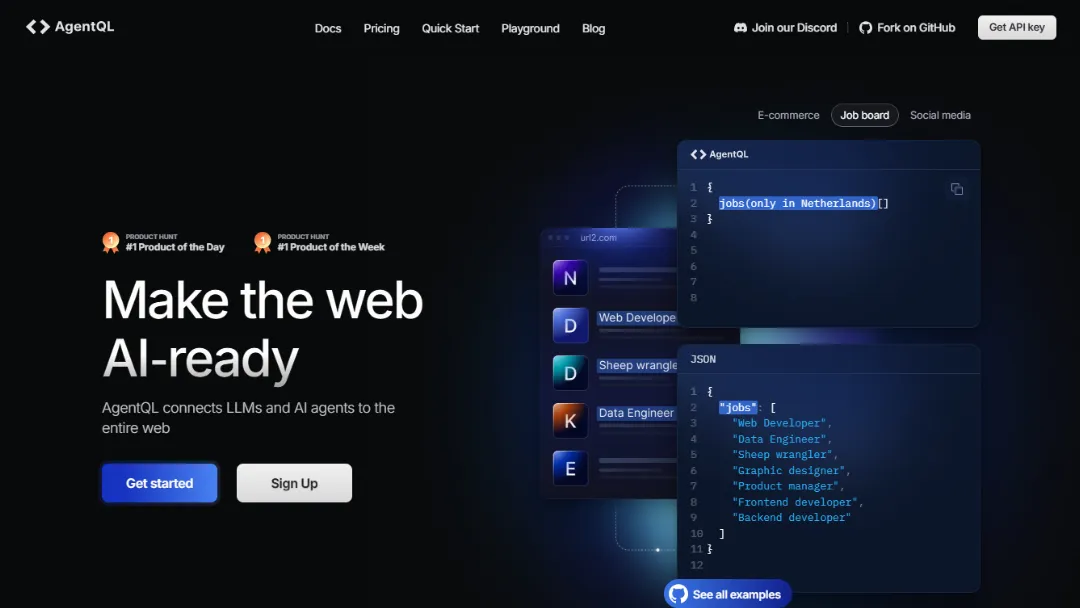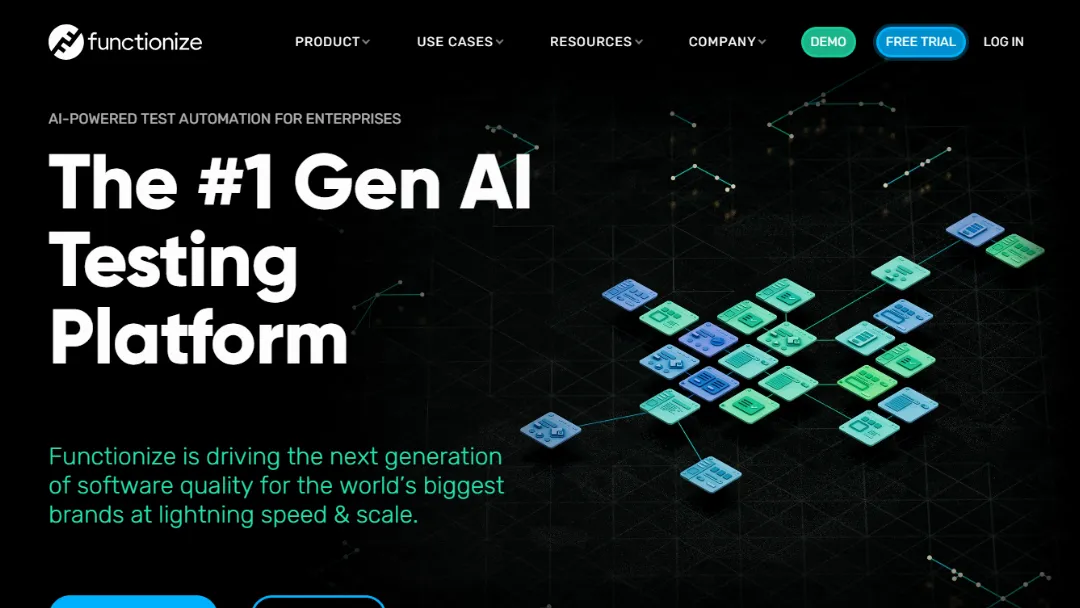Navigable AI
FEATUREDCreate and integrate an AI agent that guides users to the right feature.
Try Navigable AI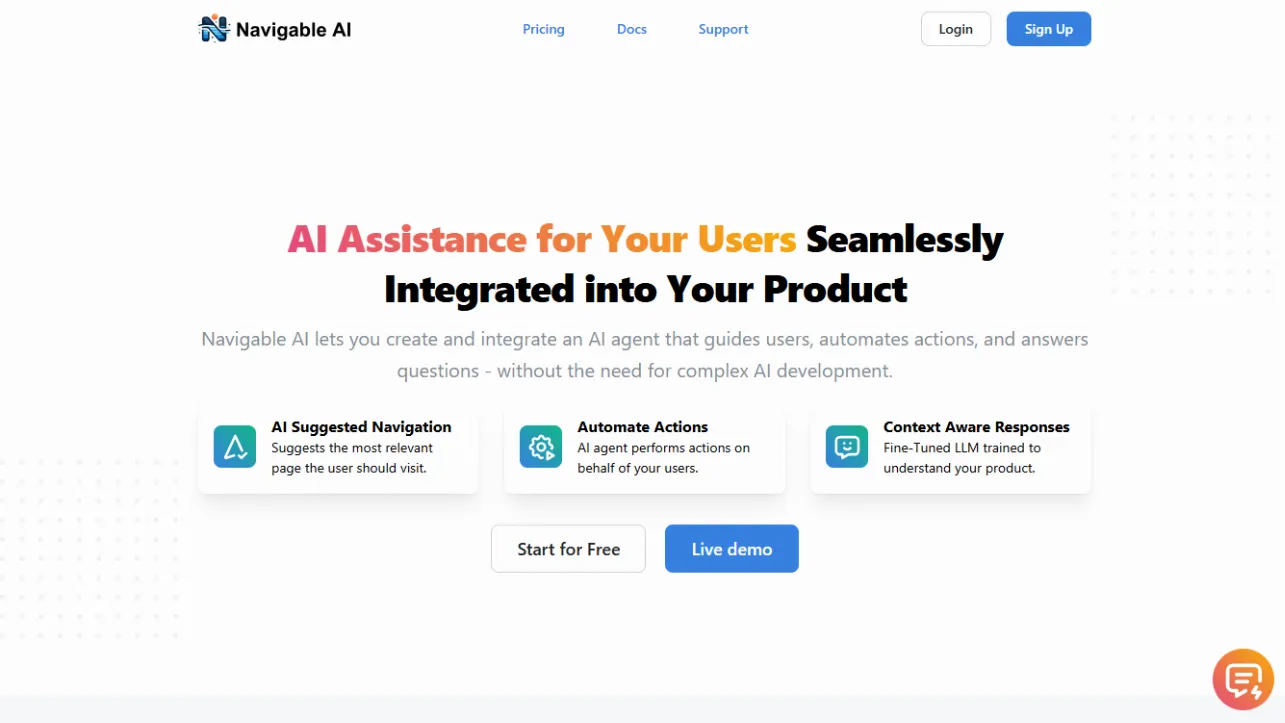
What is Navigable AI?
Try Navigable AINavigable AI is an innovative platform designed to streamline user interactions by integrating an AI-powered agent into web applications. It allows businesses to enhance user experience by providing smart navigation, automating repetitive tasks, and offering context-aware assistance tailored to specific applications.
The platform simplifies the onboarding process, reduces the burden on support teams by enabling self-service support, and helps retain users by guiding them to key functionalities within their products.
With automated training data generation and an easy-to-use interface, even those without AI expertise can deploy a sophisticated assistant in a matter of steps.
- Automatic Training Data Generation: Upload files or documentation links, and Navigable AI generates structured training data automatically for your assistant.
- AI-Powered Suggested Actions: The AI suggests the most relevant actions for users based on their queries, enhancing navigation and user experience.
- Built-in Evaluation and Fine-Tuning: Utilize powerful evaluation tools to test performance, identify problematic queries, and refine responses for better accuracy.
- Simple Chat API: Securely integrate the assistant into any app or platform, with the ability to store chat history and support anonymized sessions.
- Affordable and Scalable: Enterprise-grade AI features available at a fraction of traditional costs, with plans that adapt as businesses grow.
- In-Built Versioning: Maintain multiple versions of your assistant to adapt to updates in your app or website.
- Context Aware Responses: Fine-tuned LLM (Language Learning Model) to understand the specifics of your product, enhancing the relevance of AI interactions.
- Streamlined User Onboarding: Offers personalized navigation for new users to navigate your app effectively.
- Self-Service Support: Instant answers for users' questions within the app to lessen the load on support teams.
- Improved User Retention: Directs users to critical features to ensure high engagement with the product.
- Scalable Help Resources: Converts documentation into actionable AI responses to help users efficiently.
- Demo and Free Start Options: Provides opportunities to explore the service before committing financially.
- User Onboarding: Automate the onboarding process by guiding new users through the product interface and features.
- Help Desk Automation: Reduce support inquiries by providing instant, AI-driven responses to frequently asked questions.
- Task Automation: Automate repetitive actions, enabling users to complete tasks more efficiently within the application.
- Enhanced Navigation: Utilize AI to suggest relevant pages or actions based on user behavior and inquiries, improving the navigation experience.
- Continuous Improvement: Use built-in evaluation tools to identify opportunities for enhancing the AI's performance and user interactions.
- Documentation Support: Turn existing documentation into actionable insights that help users resolve issues quickly.
- Multi-Version Deployment: Maintain different versions of the AI assistant for various updates or versions of the app.
- User Engagement: Enhance user retention by consistently guiding users to the most beneficial features and actions.
- Marketing Insights: Gather data on user queries and interactions to inform marketing strategies and product improvements.
- Integration Scalability: Seamlessly integrate the assistant into multiple platforms without requiring deep technical knowledge.
- Upload Your Data: Provide relevant files or links to documentation that Navigable AI can use to generate training data.
- Define Agent Behavior: Specify the key pages/screens and actions to guide users effectively.
- Fine-Tune the AI Agent: Train the AI with context-aware responses by augmenting the data as needed.
- Test and Evaluate: Use built-in tools to test the agent’s responses and make necessary adjustments.
- Deploy: Integrate the agent into your web application using a simple chat API.
- Monitor and Adjust: Regularly review the performance and gather user feedback to continue refining the assistant.