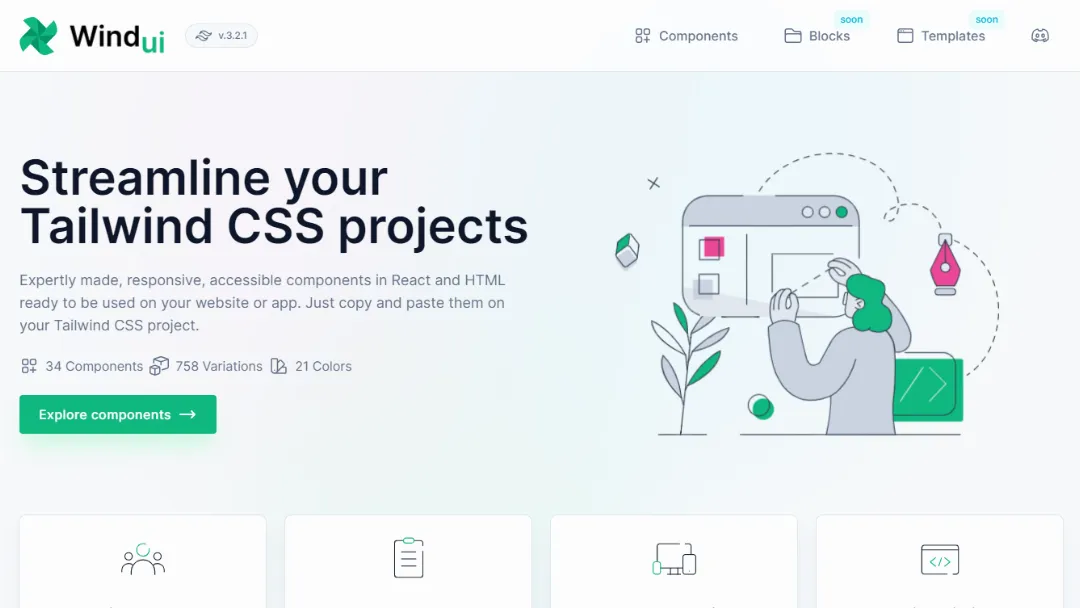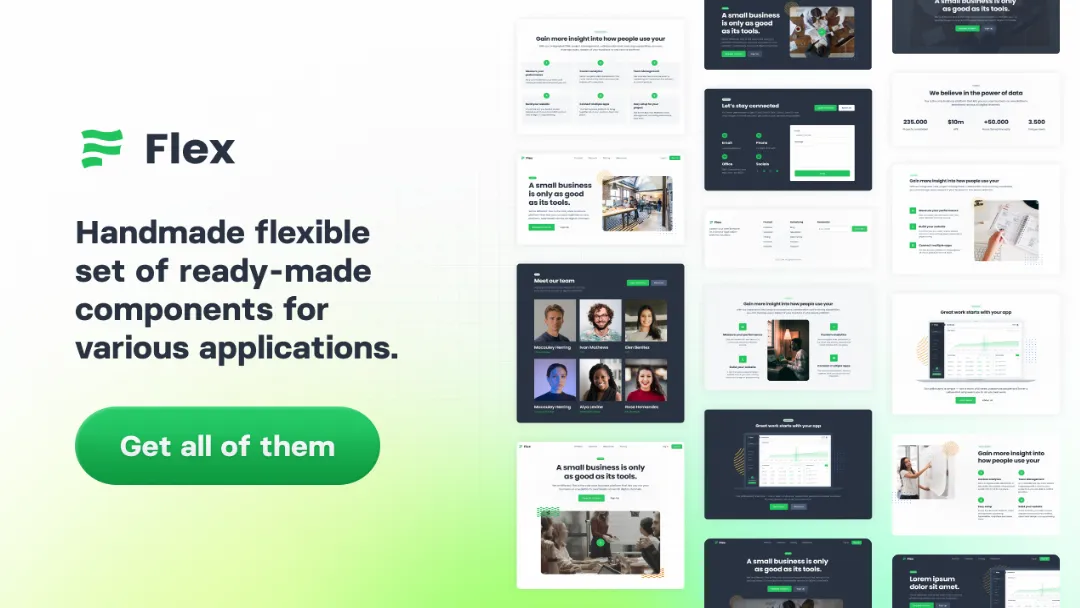MightyMeld
EDITORS' CHOICEAccelerate your React development with visual, intuitive superpowers.
Try MightyMeld
What is MightyMeld?
Try MightyMeldMightyMeld is a powerful development tool designed for React developers using Tailwind CSS. It simplifies the UI design process by allowing users to visually manipulate components and instantly see the corresponding code changes. With features that enhance productivity, such as real-time syncing and AI assistance, MightyMeld enables developers to focus on building high-quality applications without the hassle of manual styling and coding.
Features:
- Visual Editing: Click on any UI element to edit styles visually.
- Real-time Code Updates: Changes in the UI are reflected in the code instantly.
- Clean Code Diffs: Generated code is organized and easy to read, resembling hand-written code.
- AI Assistance: AI can suggest and apply Tailwind styles, saving time on design.
- Prefab Components: Use draggable, customizable templates to build UI quickly.
- Multi-library Support: Compatible with MUI, Chakra, and other component libraries.
- Code Syncing: Real-time synchronization with your local codebase, ensuring up-to-date changes.
- User-friendly Interface: Intuitive controls make it accessible for developers of all skill levels.
- Community Support: Access to a community through Discord and other platforms for collaboration.
- Documentation: Comprehensive guides and resources to help users maximize the tool's capabilities.
Use Cases:
- Web Developers: Streamline the UI design process for faster development.
- Freelancers: Enhance productivity while working on multiple client projects.
- Startups: Rapidly prototype and iterate on web applications with minimal effort.
- Design Teams: Collaborate effectively by visualizing design changes in real-time.
- Educators: Teach UI design principles using an interactive and practical tool.
- Agencies: Improve workflow efficiency while managing client projects and updates.
- Component Libraries: Integrate seamlessly with existing libraries to enhance features.
How to use it?
- Sign Up: Register for a free account on the MightyMeld website.
- Start a Project: Create a new project or load an existing one.
- Load Your App: Open your React application within the MightyMeld interface.
- Click to Edit: Click on any UI component to access visual editing controls.
- Modify Styles: Use the intuitive controls to change Tailwind styles as needed.
- View Code Changes: Observe real-time updates in the code panel adjacent to the design.
- Utilize AI: If needed, let the AI suggest or apply styles for you.
- Drag Prefabs: Use pre-made components to speed up the building process.
- Sync Changes: Ensure all edits are synced with your local codebase.
Published on Oct. 15, 2024