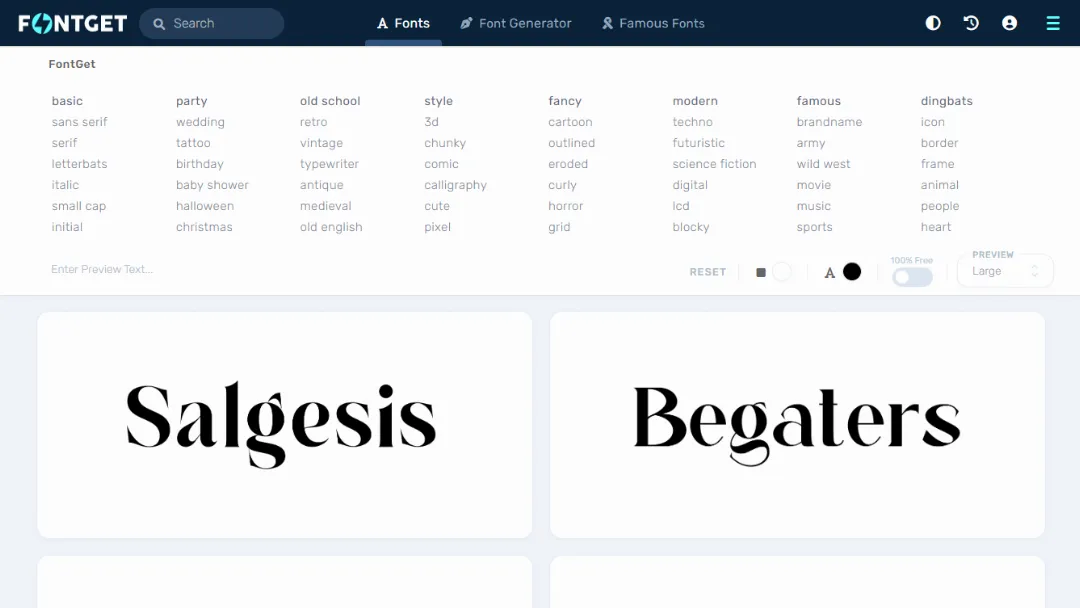What is Shottr?
Try ShottrShottr is a screenshot annotation app designed specifically for Mac users. It is a small and fast native application optimized for Apple silicon, offering a range of features tailored to the needs of designers, front-end engineers, mobile developers, and anyone who values pixel-perfect screenshots. The app is available for download as a 1.6mb dmg file and offers a seamless user experience, with quick screenshot capture and display times.
One of the standout features of Shottr is its ability to capture scrolling screenshots on Mac, allowing users to capture long web pages or conversations in chats. This functionality sets it apart as one of the few free scrolling screenshot apps available for Mac users. In addition to this, Shottr offers the option to pixelate or remove objects, allowing users to hide sensitive information or obscure parts of the screen with pixelated curtains. The app also includes a text recognition (OCR) feature that can parse and copy text from selected areas, as well as read QR codes.
With Shottr, users can pin screenshots as floating, always-on-top, borderless windows, making it convenient for referencing or temporarily storing screenshots. The app also enables users to markup screenshots by adding text, freehand drawings, highlights, spotlights, and other visual effects. Overlaying images on top of screenshots is another feature offered by Shottr, allowing users to generate before/after animations or highlight differences by adjusting the transparency of the overlays.
Shottr serves as a versatile tool beyond traditional screenshots. It can be used as a screen ruler, allowing users to measure vertical and horizontal sizes by pressing specific keys and imprinting the measurements on the screenshot. It also offers a color picker, enabling users to capture colors from screenshots by hovering their mouse over pixels and copying the color under the cursor with a keyboard shortcut. Additionally, the app provides options to unclutter desktops by selecting a dedicated folder for saving screenshots and includes zooming capabilities for examining pixels in greater detail.