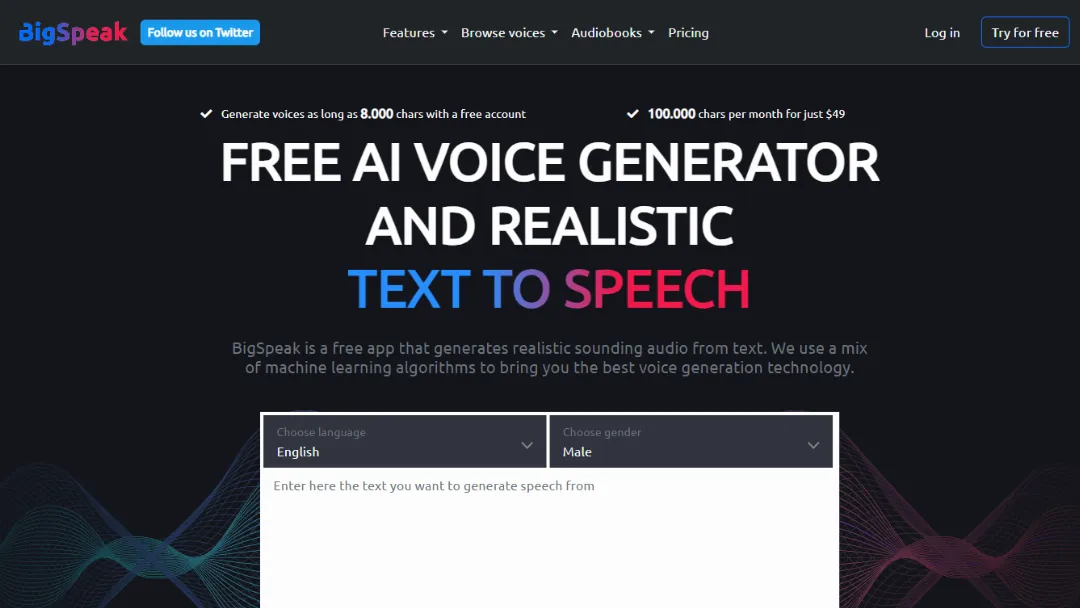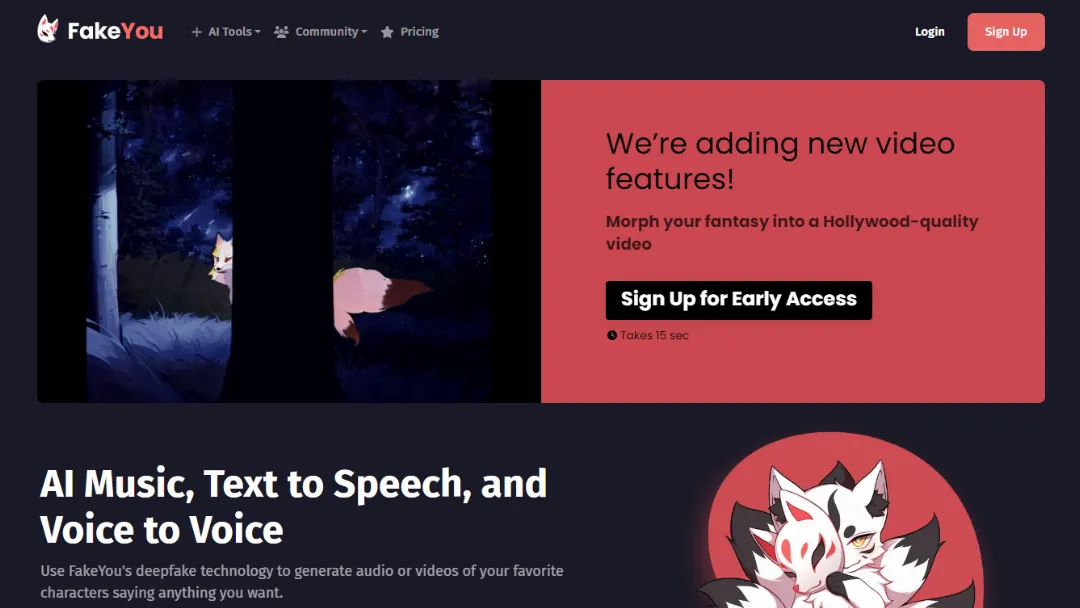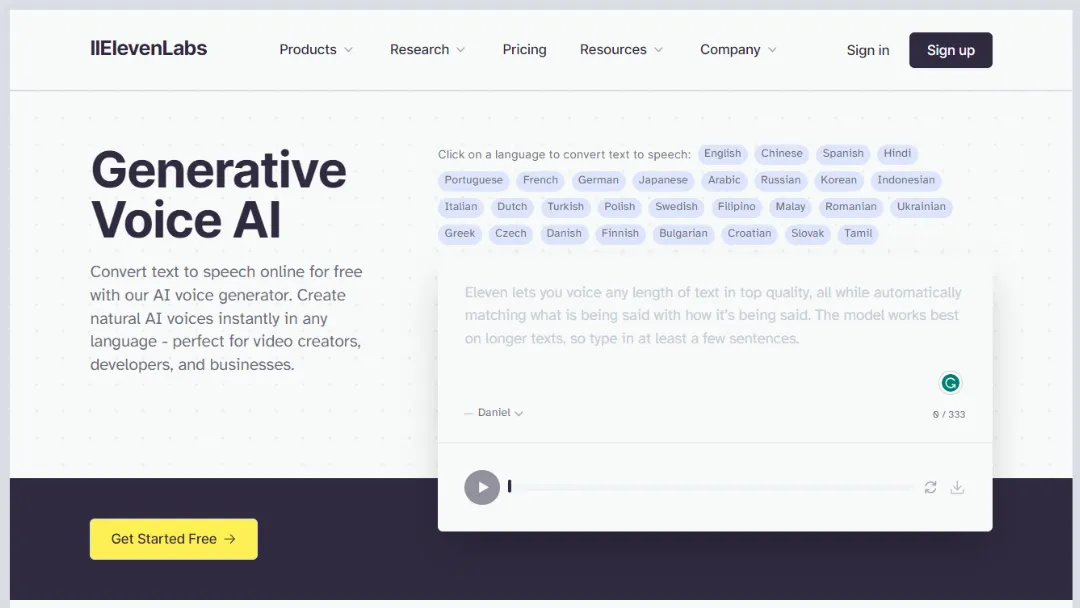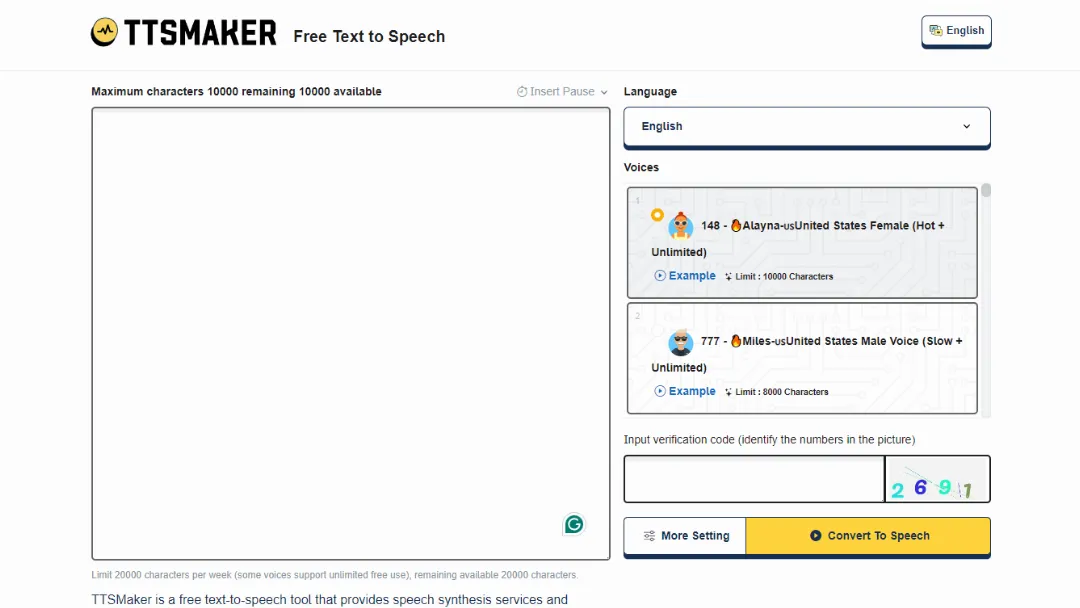
What is TTSMaker?
Try TTSMakerTTSMaker is a free online tool that allows you to convert text into speech. It offers a wide range of languages and voice styles, making it easy to generate high-quality audio files from any written content.
Features:
- Multi-Language Support: Supports a wide range of languages, including English, Spanish, French, German, Arabic, Chinese, Japanese, Korean, and many more.
- Voice Styles: It offers various voice styles, allowing you to choose the tone and accent that best suits your needs.
- Audio File Formats: Provides multiple audio file formats, including MP3, OGG, AAC, OPUS, and WAV, giving you flexibility in how you use the generated speech.
- Customization Options: You can adjust the voice speed, volume, pitch, and pause time to achieve the desired speech output.
- Listen Mode: The tool offers a Listen Mode, which saves character quota by converting only the first 50 characters of the text into speech.
Use Cases:
- Accessibility: TTSMaker can be used to make written content accessible to individuals with visual impairments or reading difficulties.
- E-Learning: It is useful for creating audio versions of educational materials, allowing students to listen to the content.
- Content Creation: TTSMaker can assist content creators in generating voice-overs for videos, podcasts, or presentations.
- Language Learning: Users can utilize the tool to practice pronunciation and improve their language skills.
- Audiobook Production: Authors or publishers can convert their written books into audio format using TTSMaker.
How to use it?
- Select Language: Choose the desired language for the text-to-speech conversion.
- Insert Text: Enter the text you want to convert into speech in the provided text box.
- Customize Options (optional): Adjust voice speed, volume, pitch, and pause time according to your preferences.
- Convert to Speech: Click on the "Convert to Speech" button to generate the audio file.
- Download or Listen: Once the conversion is complete, you can download the audio file or listen to it directly from the website.
Published on Feb. 5, 2024