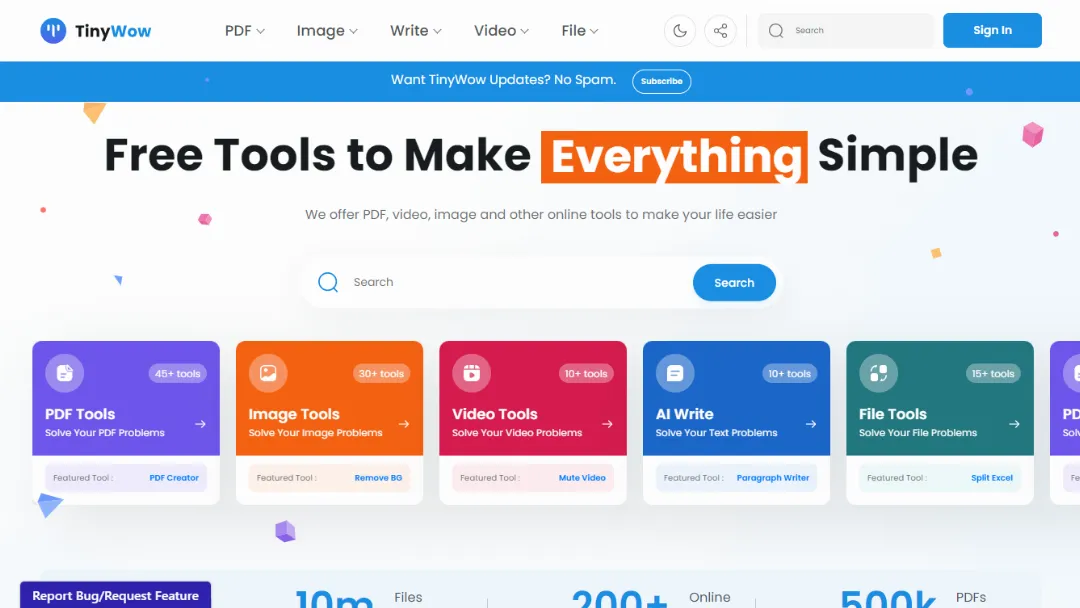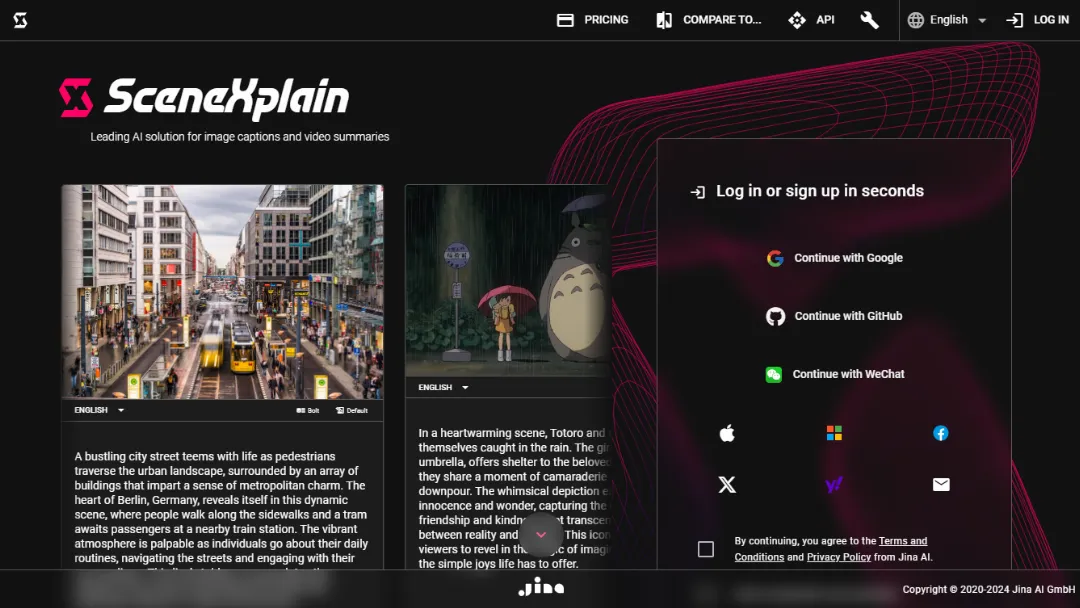What is Jimpl?
Try JimplJimpl is an online platform that allows users to view and analyze the metadata and EXIF data of photos. It helps users uncover hidden information, such as when and where a picture was taken, and offers the option to remove EXIF data to protect personal information.
Features:
- EXIF Data Viewer: Upload a photo to Jimpl and view the detailed EXIF metadata recorded in the image, including camera settings, geolocation coordinates, and more.
- Metadata Removal: Download the photo with the EXIF data removed, ensuring privacy and reducing the file size.
- Drag and Drop Upload: Easily upload photos by dragging and dropping them onto the website.
- Privacy and Security: Jimpl respects user privacy, stores uploads temporarily for metadata extraction purposes only, and deletes all files within 24 hours.
- Large File Support: Supports uploads of photos up to 50 MB in size.
- Offline and Connection Stability: Provides an error message if the user is offline or experiencing an unstable connection during upload.
Use Cases:
- Photography Enthusiasts: View and analyze the metadata of their own photos or those taken by others to gain insights into camera settings and geolocation information.
- Privacy Conscious Users: Remove sensitive EXIF data from photos before sharing them on social media or sending them via messaging platforms.
- Graphic Designers and Editors: Verify the presence or absence of metadata in photos and ensure the removal of any unwanted information.
- Geotagging Control: Check if photos contain GPS location data and decide whether to turn off geotagging on their devices.
- Digital Forensics: Investigate and analyze the metadata of photos for forensic purposes, such as determining authenticity or identifying the source of an image.
How to use it?
- Upload a Photo: Simply drag and drop an image onto the Jimpl website or click to upload from your device.
- View Metadata: Once the photo is uploaded, the tool will display the extracted metadata, including camera details, image properties, GPS data, and more.
- Remove EXIF Data: If desired, download the photo with the EXIF data removed to protect your privacy and reduce file size.
Published on Jan. 28, 2024