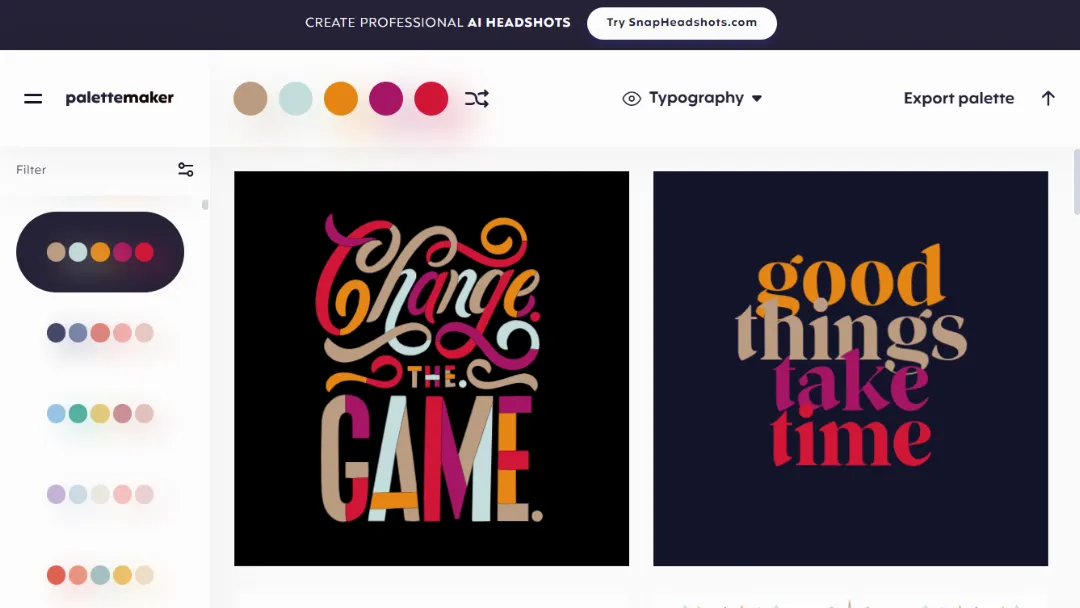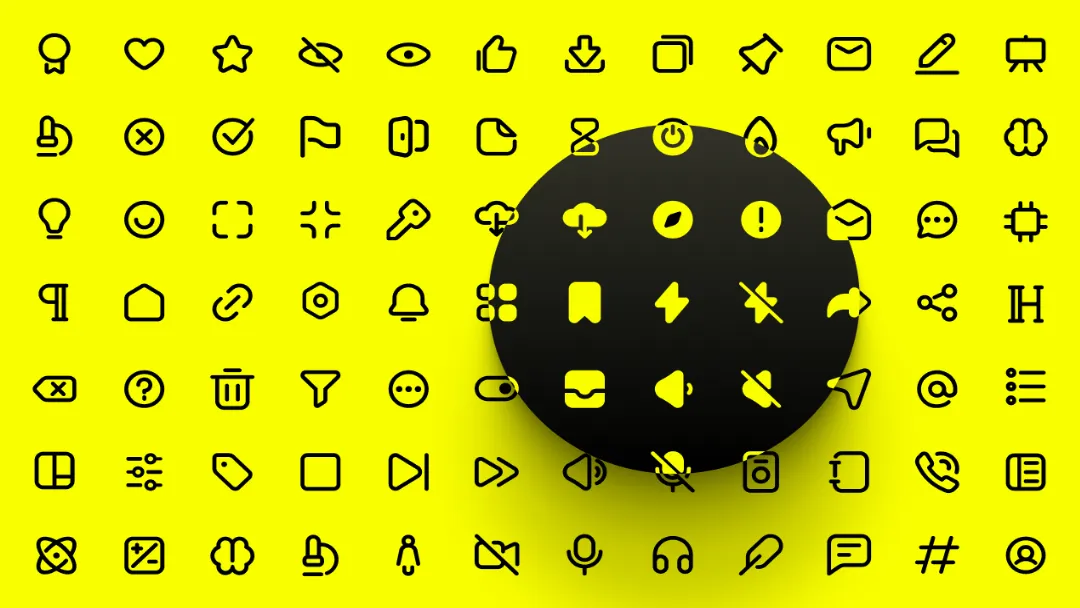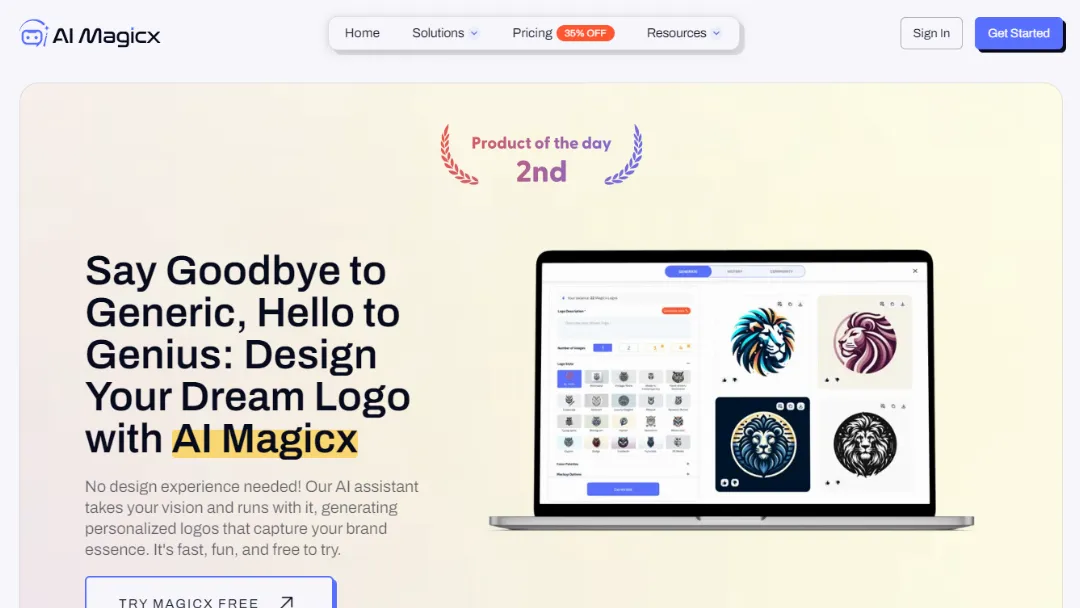Method Draw Vector Editor
POPULARCreate and edit vector graphics online.
Try Method Draw Vector Editor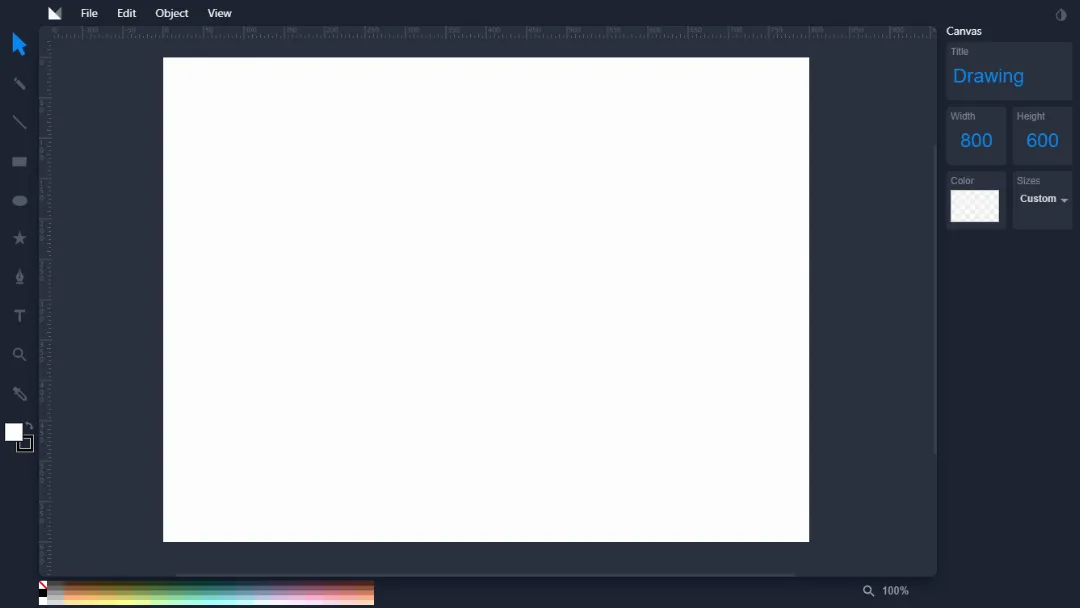
What is Method Draw Vector Editor?
Try Method Draw Vector EditorMethod Draw Vector Editor is an online tool that allows you to create and edit vector graphics directly from your web browser. It provides a user-friendly interface with a wide range of features to design and customize your vector artwork.
Features:
- File Management: You can create a new document or open existing SVG files. It also allows you to import images and save your artwork in various formats, including PNG.
- Editing Tools: Method Draw provides essential editing tools such as undo/redo, cut/copy/paste, duplicate, and delete. You can also group and ungroup elements to organize your artwork effectively.
- Object Manipulation: You can easily arrange objects with options to bring them to the front or send them to the back. The editor also offers the ability to convert elements to paths and reorient paths as needed.
- Canvas and View Options: Adjust the canvas size, choose background colors, and toggle rulers and wireframe view for precise designing.
- Predefined Sizes: Choose from a variety of predefined sizes for different platforms and purposes such as social media posts, website headers, device screens, and print formats.
- Text and Typography: Method Draw supports adding and formatting text elements, including font selection, style options (bold and italic), and font size adjustment.
- SVG Features: The editor allows you to use SVG-specific features like groups, breaks, and references. You can also edit paths and apply strokes with customizable width, dash patterns, join styles, and cap styles.
- Transformation and Effects: Apply transformations like rotation, opacity, blur, and roundness to objects. Align elements to the canvas or other objects for precise alignment.
Use Cases:
- Graphic Design: Create logos, illustrations, icons, and other vector graphics for various design projects.
- Web Design: Design website layouts, buttons, and banners using scalable vector graphics.
- Social Media Graphics: Customize graphics for social media posts, covers, and profile pictures.
- Print Design: Design flyers, posters, brochures, and other printable materials with high-quality vector graphics.
- UI/UX Design: Create user interfaces, wireframes, and prototypes with vector-based elements.
- Educational Purposes: Teach vector graphics concepts and techniques using a user-friendly online editor.
Published on Jun. 3, 2024